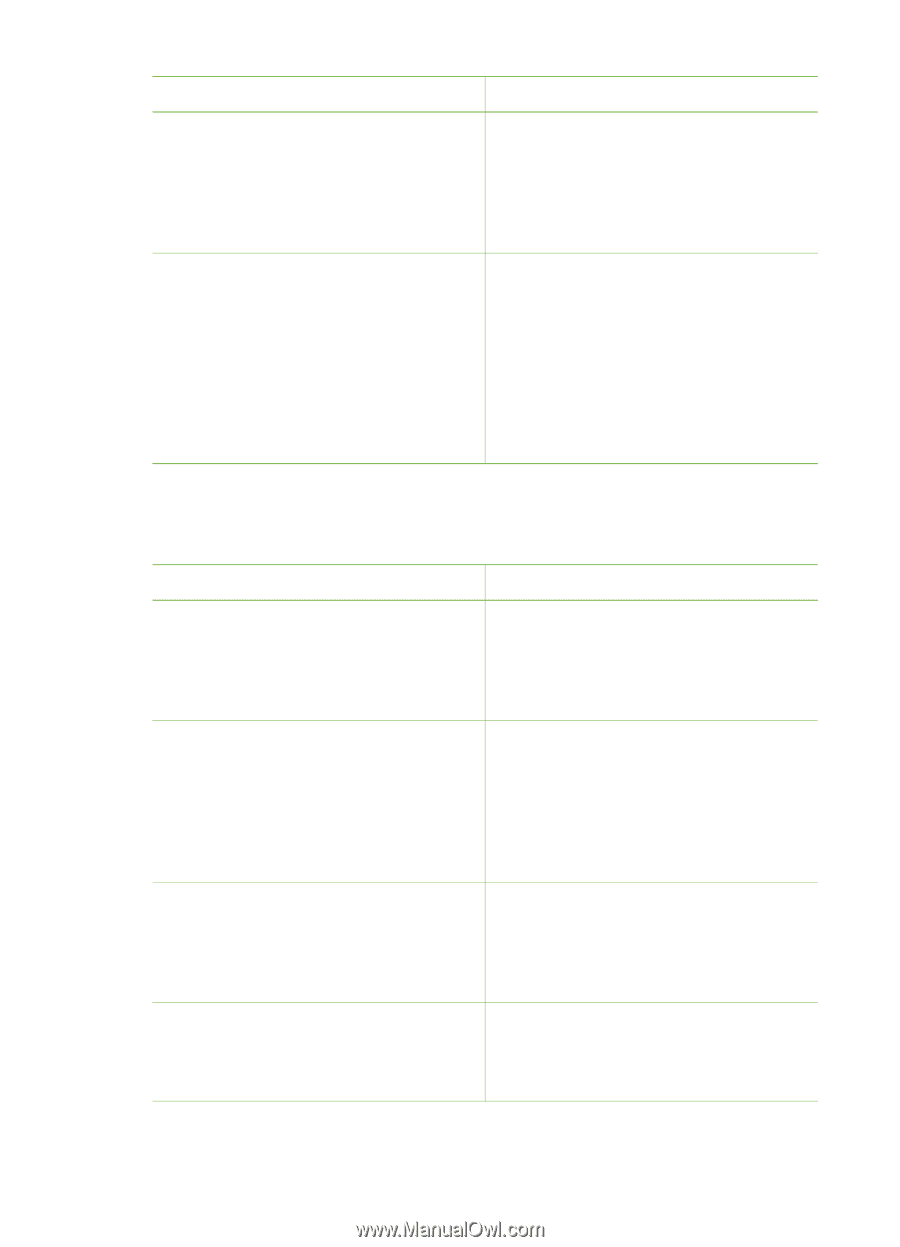HP Photosmart 380 User Guide - Page 31
Selecting photos to print, Do this, Tools, Slide Show, Cancel, Print Options, Print Index Print
 |
View all HP Photosmart 380 manuals
Add to My Manuals
Save this manual to your list of manuals |
Page 31 highlights
(continued) To view photos... Do this In a continuous slide show 1. Press Menu. 2. Select Tools, then press OK. 3. Select Slide Show, then press OK. Press OK to pause or resume a slide show. Press Cancel to stop the slide show. Using a photo index A photo index shows thumbnail views and index numbers for all the photos on a memory card (2000 maximum). You can use the index numbers to print specific photos or a range of photos. Use an index card instead of photo paper to cut costs when printing a photo index. 1. Press Menu. 2. Select Print Options, then press OK. 3. Select Print Index Page. then press OK. Selecting photos to print You select the photos you want to print by using the printer control panel. If you want to... Print one photo Print more than one copy of a photo Print several photos Print a continuous range of photos Do this 1. Insert a memory card and view photos. 2. Press Print to print the photo displayed on the printer screen using the current layout. 1. Insert a memory card and view photos. 2. Press OK once for each copy of the current photo you want to print. Press Cancel to decrease the number of copies by one. 3. Press Print. 1. Insert a memory card and view photos. 2. Press OK to select each photo you want to print. 3. Press Print. 1. Insert a memory card. 2. Press Menu. 3. Select Print Options, then press OK. 4. Select Print Range, then press OK. HP Photosmart 380 series User's Guide 25