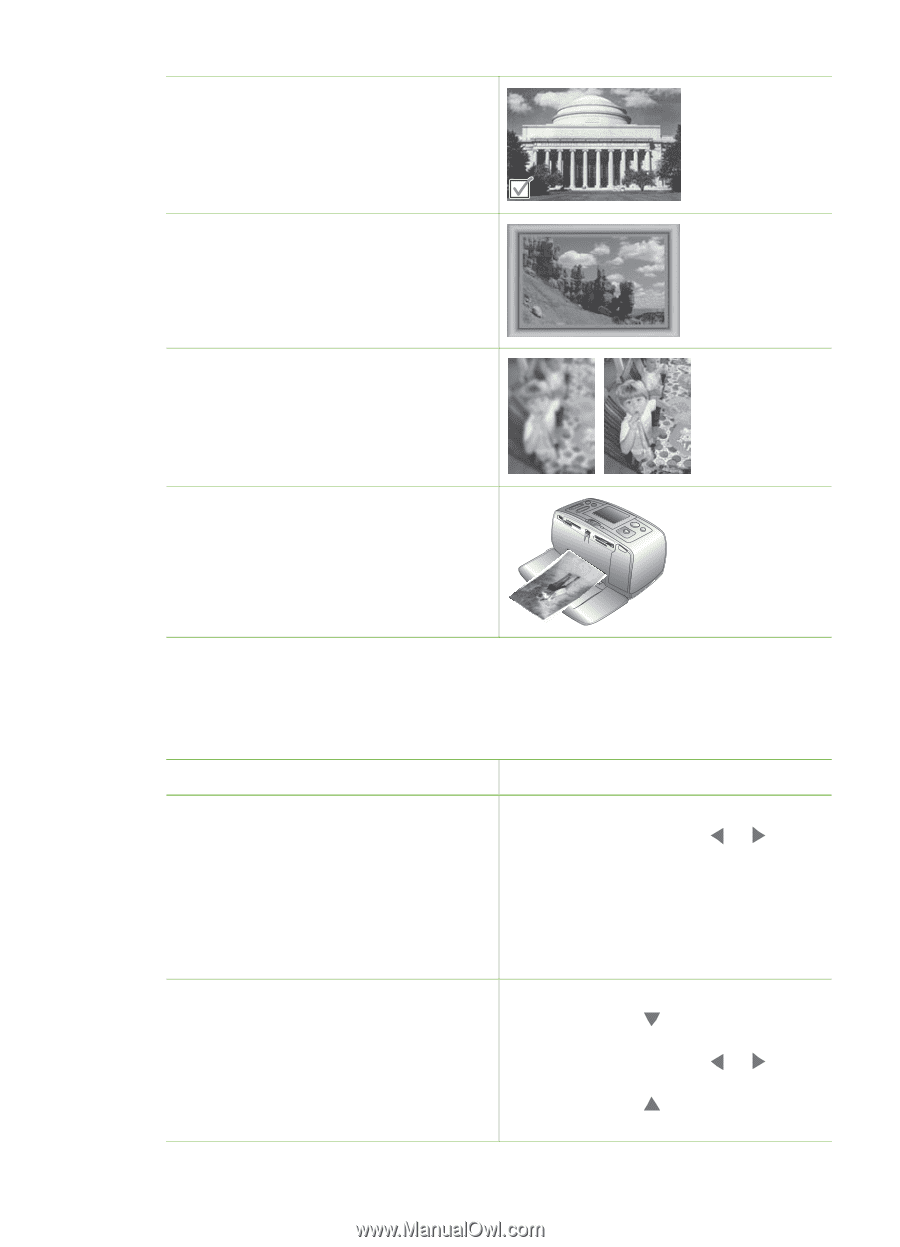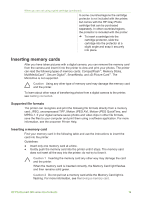HP Photosmart 380 User Guide - Page 30
Deciding which photos to print, Step 5, One by one, Nine at a time
 |
View all HP Photosmart 380 manuals
Add to My Manuals
Save this manual to your list of manuals |
Page 30 highlights
Chapter 3 (continued) Step 5 Select photos to print. See Selecting photos to print. Step 6 Get creative! See Getting creative. Step 7 Improve the quality of your photos. See Improving the quality of your photos. Step 8 Print your photos. See Printing your photos. Deciding which photos to print You can decide which photos to print from a memory card by viewing them on the printer screen or by printing a photo index. To view photos... One by one Nine at a time Do this 1. Insert a memory card. 2. Press Select Photos or to view the photos one by one. Press and hold the button to view the photos rapidly. When you reach the last photo in either direction, the display returns to the first or last photo and continues. 1. Insert a memory card. 2. Press Zoom to view nine photos at a time. 3. Press Select Photos or to highlight one of the nine photos. 4. Press Zoom to change back to viewing one by one. 24 HP Photosmart 380 series