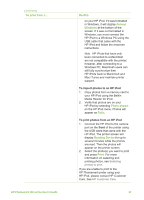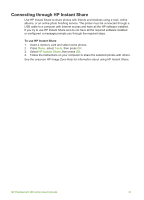HP Photosmart 380 User Guide - Page 42
Connection type and what you need, What this lets you do, Macintosh OS. - accessories
 |
View all HP Photosmart 380 manuals
Add to My Manuals
Save this manual to your list of manuals |
Page 42 highlights
Chapter 4 (continued) Connection type and what you need What this lets you do The adapter is not compatible with the Macintosh OS. If the printer came with this accessory or you have purchased it separately, see the accompanying documentation. For more information on Bluetooth wireless technology and HP, go to www.hp.com/ go/bluetooth. HP iPod An HP iPod and the USB cable that came with it. Connect the HP iPod to the camera port on the front of the printer. Print directly from an HP iPod (with photos stored in it) to the printer. For more information, see To print photos from an HP iPod. 36 HP Photosmart 380 series
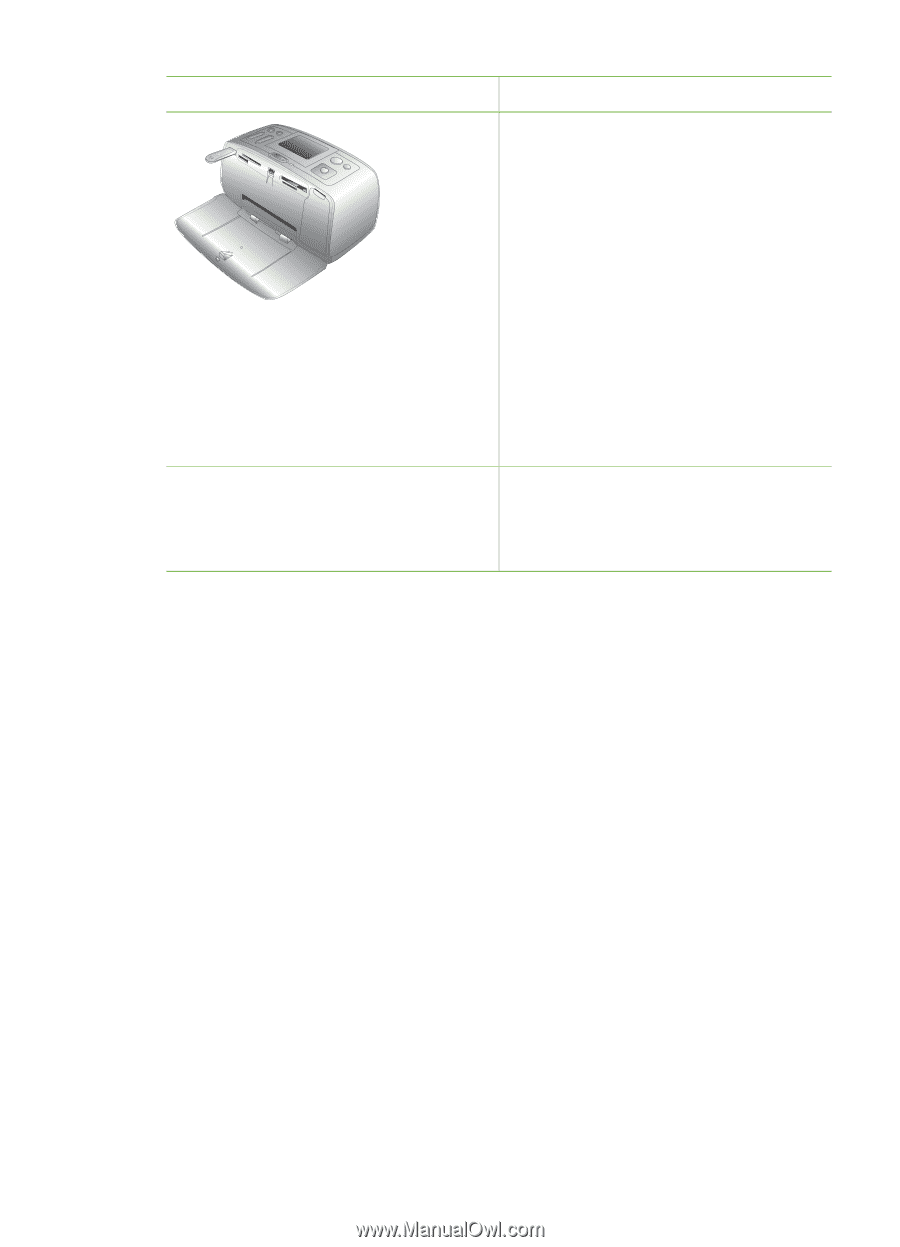
Connection type and what you need
What this lets you do
If the printer came with this accessory or
you have purchased it separately, see
the accompanying documentation. For
more information on Bluetooth wireless
technology and HP, go to
www.hp.com/
go/bluetooth
.
The adapter is not compatible with the
Macintosh OS.
HP iPod
An HP iPod and the USB cable that
came with it. Connect the HP iPod to the
camera port on the front of the printer.
Print directly from an HP iPod (with
photos stored in it) to the printer. For
more information, see
To print photos
from an HP iPod
.
Chapter 4
(continued)
36
HP Photosmart 380 series