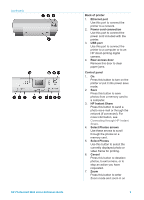HP Photosmart 8400 HP Photosmart 8400 series Reference Guide - Page 10
Top level, Submenus/options, Additional submenus/options, Cancel, Add frame, Add color effect, frame - test page
 |
View all HP Photosmart 8400 manuals
Add to My Manuals
Save this manual to your list of manuals |
Page 10 highlights
Chapter 1 Printer menu structure (continued) Top level menu Submenus/options Add frame Add color effect Tools View 9-up Slide show Print quality Network Print sample page Print test page 8 Additional submenus/options Select pattern: Select color: Choose color effect: ● Black and white ● Sepia ● Antique ● Solarize ● Metallic ● Red filter ● Blue filter ● Green filter ● No effect (default) The color effect does not affect frames created with the Add frame option. Press OK to pause and unpause the slide show; press Cancel to stop the slide show. Print quality: ● Best (default) ● Normal Network: ● Print detailed report Prints the network configuration page listing the printer device name, IP address, subnet mask, link speed, DNS, etc. ● Display summary Displays the printer device name, IP address, and subnet mask on the printer screen. ● Restore defaults Restores default networking settings. HP Photosmart 8400 series