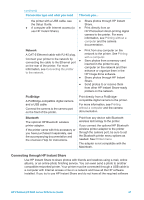HP Photosmart 8400 HP Photosmart 8400 series Reference Guide - Page 22
Printing selected photos, Enhancing photos, Changing printer preferences, Getting connected - series software
 |
View all HP Photosmart 8400 manuals
Add to My Manuals
Save this manual to your list of manuals |
Page 22 highlights
Chapter 2 more than one copy of the photo. A number indicating how many copies are to be printed appears next to the check mark. Press Cancel to decrease the number of copies by one. 4. To select additional photos, repeat these steps. Deselect a photo 1. Press Select Photos or to navigate to the photo you want to deselect. 2. Press Cancel. Deselecting photos does not delete them from the memory card. Printing selected photos You can print photos from a memory card or directly from a PictBridge or HP directprinting digital camera. You can print selected photos, all photos, photos selected on a proof sheet, or a range of photos. For instructions, see the User's Guide available in online format on the User's Guide CD. Enhancing photos The printer provides a variety of tools and effects that let you enhance your photos or use them in creative ways. You can add color effects, remove red eye, and add a decorative frame. The settings do not change your original photo. They only affect printing. For instructions, see the User's Guide available in online format on the User's Guide CD. Changing printer preferences Change the printer default settings to your own personal preferences by using the printer menu on the printer control panel. Printer preferences are global settings. They apply to every photo you print. For a complete list of available preferences and their default settings, see Printer menu. For instructions on changing printer preferences, see the User's Guide available in online format on the User's Guide CD. Getting connected Use the printer to stay connected to other devices and people. Connecting to other devices This printer offers several ways of connecting to computers or other devices. Each connection type lets you do different things. Connection type and what you need This lets you... USB ● Print from a computer to the printer. ● A Universal Serial Bus (USB) 1.1 or See Printing with a computer. 2.0 full-speed compliant cable 3 ● Save photos from a memory card meters (10 feet) or less in length. inserted in the printer to a computer For instructions about connecting where you can enhance or organize them in the HP Image Zone software. 20 HP Photosmart 8400 series