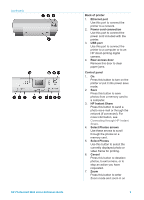Contents
1
Welcome
...............................................................................................................
3
Find more information
............................................................................................
3
What's in the box
...................................................................................................
3
Printer overview
.....................................................................................................
4
Printer menu
..........................................................................................................
7
Paper information
................................................................................................
13
Print cartridge information
....................................................................................
14
2
Printing with your new printer
..........................................................................
17
Quick start
...........................................................................................................
17
Printing without a computer
.................................................................................
18
Using memory cards
.....................................................................................
18
Supported file formats
...........................................................................
18
Inserting memory cards
.........................................................................
18
Selecting photos
..................................................................................................
19
Printing selected photos
......................................................................................
20
Enhancing photos
................................................................................................
20
Changing printer preferences
..............................................................................
20
Getting connected
...............................................................................................
20
Connecting to other devices
.........................................................................
20
Connecting through HP Instant Share
..........................................................
21
Printing with a computer
......................................................................................
24
3
Installing the software
.......................................................................................
27
Installation
...........................................................................................................
27
Installation troubleshooting
..................................................................................
28
a
Networking
.........................................................................................................
29
Networking basics (Windows and Macintosh)
.....................................................
29
Internet connection
.......................................................................................
30
Recommended network configurations
........................................................
30
Ethernet network without Internet access
..............................................
30
Ethernet network with Internet access by dial-up modem
.....................
30
Ethernet network with broadband Internet access provided by a
router
.....................................................................................................
31
Connecting the printer to the network
..................................................................
31
Installing the printer software on a Windows computer
........................................
32
Installing the printer software on a Macintosh
......................................................
33
Using the embedded web server
.........................................................................
34
Printing a network configuration page
..................................................................
35
b
Support and warranty
........................................................................................
37
Customer Care
....................................................................................................
37
Customer Care by phone
.............................................................................
37
Placing a call
.........................................................................................
38
Limited warranty statement
..................................................................................
39
c
Specifications
....................................................................................................
41
System requirements
...........................................................................................
41
Printer specifications
...........................................................................................
41
HP Photosmart 8400 series Reference Guide
1