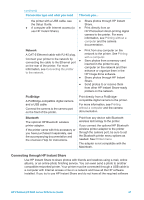HP Photosmart 8400 HP Photosmart 8400 series Reference Guide - Page 24
USB connection, Network connection, HP Instant Share, To set HP Instant Share options - windows 7
 |
View all HP Photosmart 8400 manuals
Add to My Manuals
Save this manual to your list of manuals |
Page 24 highlights
Chapter 2 installed or configured, a message prompts you through the required steps. You must have the following to use HP Instant Share with the printer: USB connection Network connection ● The printer set up and connected to ● A functional local area network (LAN) a computer through a USB cable ● The printer set up and connected to ● Access to the Internet through the the LAN computer to which the printer is See Networking. connected ● Direct access to the Internet ● An HP Passport user ID and through the network password ● An HP Passport user ID and ● The printer software installed on the password computer ● The printer software installed on the Make sure you select the Typical computer install when you install the printer Make sure you select the Typical software. HP Instant Share does install when you install the printer not function with a Minimum install. software. HP Instant Share does not function with a Minimum install. Setting up HP Instant Share You can set up HP Instant Share, create a list of HP Instant Share destinations, manage a list of approved or blocked senders, and obtain an HP Passport user ID and password as follows: ● Windows: Double-click the HP Instant Share Setup icon on the desktop of a computer where you installed the printer software. Follow the onscreen instructions. If a Help button appears on an HP Instant Share Setup screen, press it for more information. You can run it again at any time if you need to modify your list of HP Instant Share destinations. HP Instant Share Setup is also available through the Settings drop-down menu in HP Director. ● Macintosh: In the Finder navigate to Applications > Hewlett-Packard > Photosmart > Utilities, then double-click HP Instant Share Setup. Follow the onscreen instructions. This application runs automatically when you first install the printer software. You can run it again at any time if you need to modify your list of HP Instant Share destinations. To set HP Instant Share options 1. Press HP Instant Share. 2. Select HP Instant Share options, then press OK. 3. Select one of the following options, then press OK: - Receive options: • Receive from allowed senders tells the printer to receive only collections that have been sent by approved senders. • Receive from any unblocked sender tells the printer to receive all collections. - Auto checking: 22 HP Photosmart 8400 series