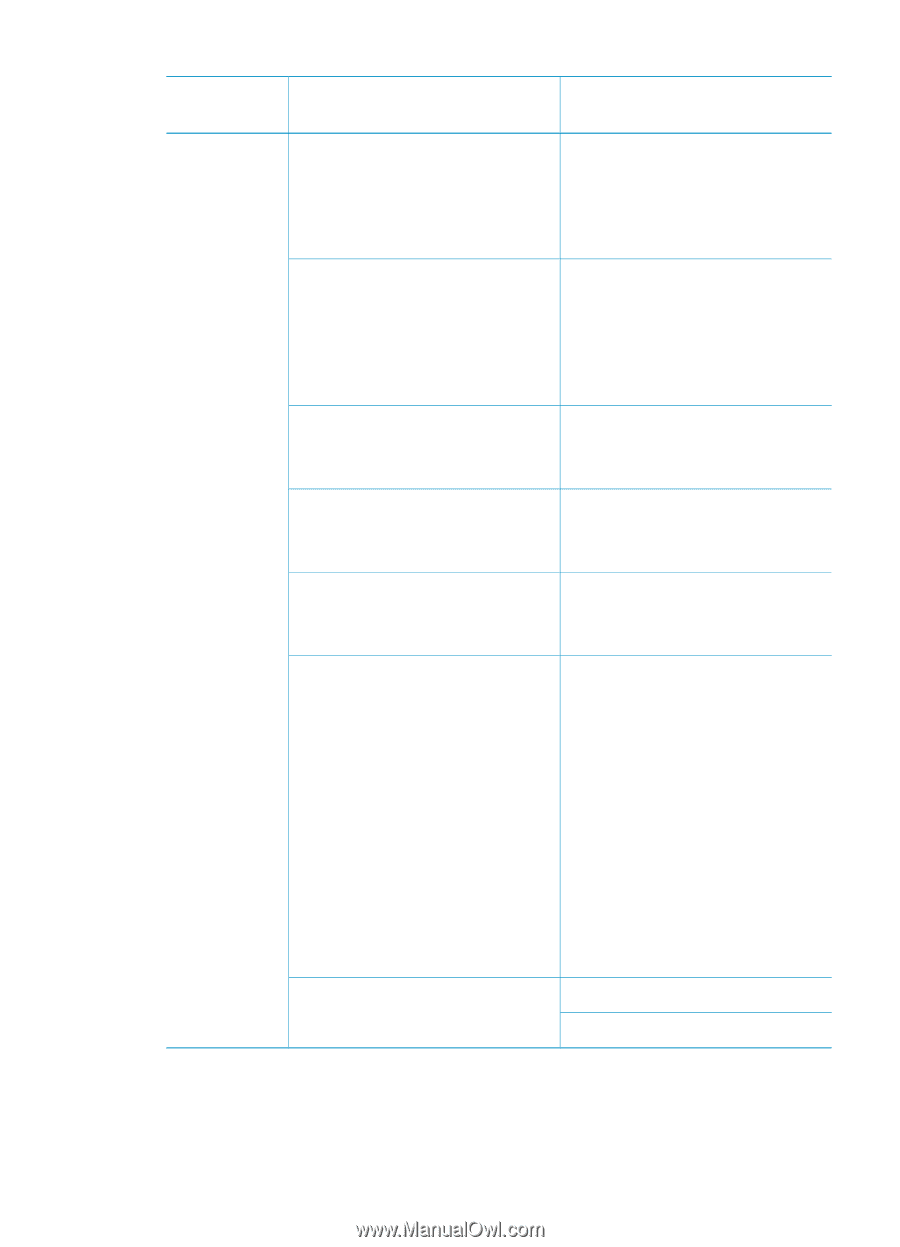HP Photosmart 8400 HP Photosmart 8400 series Reference Guide - Page 14
Tray select, Paper detect, Preview animation, Video enhancement, Restore defaults, Select, language - installation
 |
View all HP Photosmart 8400 manuals
Add to My Manuals
Save this manual to your list of manuals |
Page 14 highlights
Chapter 1 Printer menu structure (continued) Top level menu Submenus/options Tray select Paper detect Preview animation Video enhancement Restore defaults Language Additional submenus/options all appear on the same page (if enough space is available). You must let photos printed in passport photo mode dry for a week before they are laminated. Select which paper tray to use: ● Front (default when rear tray not installed) ● Rear ● Ask each time (default when rear tray is installed) Auto paper detect: ● On (default) ● Off Turn preview animation: ● On (default) ● Off Turn video print enhancement: ● On ● Off (default) Restore original factory preferences: ● Yes ● No Restores factory settings for all menu items except Select language and Select country/ region (under Language in Preferences menu) and Bluetooth settings (under Bluetooth in the main printer menu). This setting does not affect HP Instant Share or Network defaults. Select language: Select country/region: 12 HP Photosmart 8400 series