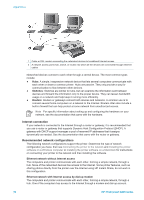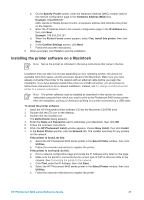HP Photosmart 8400 HP Photosmart 8400 series Reference Guide - Page 30
Installation troubleshooting, The Found New Hardware Wizard opens but doesn't recognize the printer. - software download
 |
View all HP Photosmart 8400 manuals
Add to My Manuals
Save this manual to your list of manuals |
Page 30 highlights
Chapter 3 Installation troubleshooting If the printer software did not install successfully or if the printer and computer are not communicating properly after software installation, check this page for possible solutions. If you still need help, check the printer documentation or contact Customer Care. Check all cable connections between the printer and computer, and ensure you are using the most recent version of the printer software. The Found New Hardware Wizard opens but doesn't recognize the printer. You may have connected the USB cable before completing the software installation. Disconnect the USB cable and restart the software installation. Connect the USB cable when prompted during software installation. The computer stops responding during software installation. This may mean that virus protection software or another software program is running in the background and slowing down the installation process. Wait while the software finishes copying files; this may take several minutes. If, after several minutes, the computer is still not responding, restart the computer, pause or disable any active virus protection software, quit all other software programs, and then reinstall the printer software. Note Your virus protection software will turn back on automatically when you restart the computer. The System Requirements dialog box appears during installation. A component of the computer system does not meet minimum system requirements. Ugrade the component to the minimum system requirement and then reinstall the printer software. The System Requirements check indicates that the computer is running an outdated version of Internet Explorer. Press Ctrl + Shift on the keyboard and click Cancel in the System Requirements dialog box to bypass the block and complete the software installation. You must update Internet Explorer immediately after installing the HP Photosmart software, or the HP software will not work properly. Note You do not have to reinstall the HP software after updating Internet Explorer. The computer could not read the HP Photosmart CD. Make sure the CD isn't dirty or scratched. If other CDs work but the HP Photosmart CD does not, you may have a damaged CD. You can download the printer software from www.hp.com/support. If other CDs don't work, you may need to service the CDROM drive. 28 HP Photosmart 8400 series