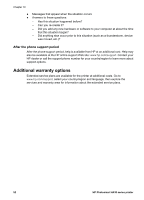HP Photosmart A430 User Guide - A430 Series - Page 60
Index
 |
View all HP Photosmart A430 manuals
Add to My Manuals
Save this manual to your list of manuals |
Page 60 highlights
Index A accessories 10, 33 after the support period 52 aligning print cartridges 30 alignment page 30 B batteries compartment 8 model 10 Bluetooth printing 23 troubleshooting 43 wireless printer adapter 11 buttons 6 C calling HP support 51 cameras images do not print 42 port 4 carrying case model 11 transporting HP Photosmart A430 series 33 cartridges. See print cartridges cleaning print cartridges 29 printer 28 computer printing from 3 system requirements 47 control panel 6 cropping a photo 20 D digital cameras. See cameras docking the camera 17 documentation electronic Help 4 guides 4 setup instructions 4 documentation, printer 3 E electronic Help 3 error messages 44 F file formats, supported 47 H help. See troubleshooting help, electronic 3 Hewlett-Packard Company notices 4 HP Photosmart A430 series accessories 33 menu 55 transporting 33 using handle 33 HP Photosmart software updating 31 HP Software Update 31 HP support 51 I ink cartridges. See print cartridges ink level, checking 30 J jams,paper jams 41 L lights 7 loading paper 15 M menu, HP Photosmart A430 series 55 P paper buying and choosing 15 jams 56 loading 15 maintaining 15, 32 specifications 47 trays 4 troubleshooting 40 HP Photosmart A430 series User Guide passport photos 19 phone support 51 phone support period period for support 51 photo summary screen 7 photos cropping 20 improving quality 20 removing red eye 20 transferring to a computer 24 viewing for print 18 viewing in slide show 22 viewing on a TV 22 zooming 20 zooming and cropping 20 placing a call 51 print cartridges aligning 30 cleaning 29 cleaning contacts 29 storing 32 testing 30 printer accessories 10 cleaning 28 documentation 3, 4 error messages 44 parts 4 specifications 47 storing 32 printing all photos 19 basics 17 borderless prints 19 from a computer 24 from Bluetooth wireless devices 23 from computer 3 from other devices 23 from PictBridge-certified camera 23 help 56 new photos 19 panorama photos 55 passport photos 19, 55 test page 30 57