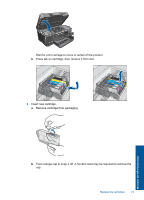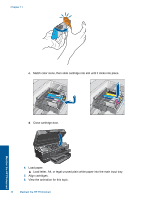HP Photosmart Premium Printer - C309 User Guide - Page 77
Load letter, A4, or legal unused plain white paper into the main input tray., Align cartridges.
 |
View all HP Photosmart Premium Printer - C309 manuals
Add to My Manuals
Save this manual to your list of manuals |
Page 77 highlights
Chapter 11 c. Match color icons, then slide cartridge into slot until it clicks into place. d. Close cartridge door. 4. Load paper. ▲ Load letter, A4, or legal unused plain white paper into the main input tray. 5. Align cartridges. 6. View the animation for this topic. 74 Maintain the HP Photosmart Maintain the HP Photosmart

c
.
Match color icons, then slide cartridge into slot until it clicks into place.
d
.
Close cartridge door.
4.
Load paper.
▲
Load letter, A4, or legal unused plain white paper into the main input tray.
5.
Align cartridges.
6.
View the animation for this topic.
Chapter 11
74
Maintain the HP Photosmart
Maintain the HP Photosmart