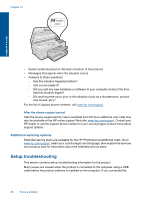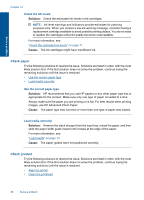HP Photosmart Premium Printer - C309 User Guide - Page 88
Solution, To set your country/region, Setup, Preferences, Set Country/Region, Cause
 |
View all HP Photosmart Premium Printer - C309 manuals
Add to My Manuals
Save this manual to your list of manuals |
Page 88 highlights
The wrong measurements are showing in menus on the display Solution: Change the country/region setting. To set your country/region 1. On the Home Screen, touch the right arrow to view more options. 2. Touch Setup. Solve a problem 3. Touch Preferences. 4. Touch Set Country/Region. 5. Touch the down arrow to scroll through the countries/regions. When the country/ region you want to use appears, touch that country/region. 6. When prompted, touch Yes to confirm your selection. Cause: You might have selected the incorrect country/region when setting up the product. The country/region you select determines the paper sizes shown on the display. The display shows the wrong language Solution: Change the language setting. To set your language 1. On the Home Screen, touch the right arrow to view more options. 2. Touch Setup. 3. Touch Preferences. 4. Touch Set Language. 5. Touch the down arrow to scroll through the languages. When the language you want to use appears, touch that language. 6. When prompted, touch Yes to confirm your selection. Cause: You might have selected the incorrect language when setting up the product. Setup troubleshooting 85