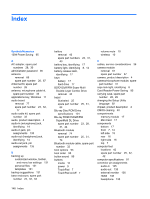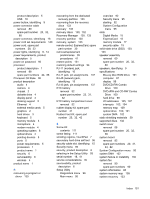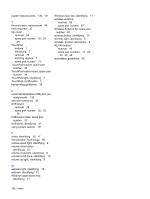HP Presario CQ45-300 Compaq Presario CQ45 Notebook PC - Maintenance and Servic - Page 159
Rubber Feet Kit, spare part, DVD/CD-RW Combo - wireless driver
 |
View all HP Presario CQ45-300 manuals
Add to My Manuals
Save this manual to your list of manuals |
Page 159 highlights
product description 5 USB 16 power button, identifying 9 power connector cable removal 80 spare part number 20, 32, 80 power connector, identifying 16 power cord set requirements 140 power cord, spare part numbers 28, 33 power lights, identifying 8, 14 power requirements, product description 5 power-on password 95 processor product description 1 removal 88 spare part numbers 24, 88 Processor C6 State 95 product description audio 4 camera 4 chipset 2 diskette drive 4 display panel 3 docking support 5 Ethernet 4 external media cards 5 graphics 2 hard drives 3 keyboard 5 memory module 3 microphone 4 modem module 4 operating system 6 optical drives 4 pointing devices 5 ports 5 power requirements 5 processors 1 product name 1 security 6 serviceability 6 wireless 5 product name 1 R recovering a program or driver 130 recovering from the dedicated recovery partition 133 recovering from the recovery discs 133 recovery 133 recovery discs 130, 132 Recovery Manager 130, 133 recovery partition 130 recovery, system 133 remote control, ExpressCard, spare part number 30 removal/replacement preliminaries 35 procedures 41 restore points 131 restoring default settings 94 RJ-11 (modem) jack, identifying 16 RJ-11 jack, pin assignments 137 RJ-45 (network) jack, identifying 15 RJ-45 jack, pin assignments 137 RTC battery removal 52 spare part number 23, 31, 52 RTC battery compartment cover removal 52 rubber display kit, spare part number 31 Rubber Feet Kit, spare part number 25, 32, 42 S Screw Kit contents 111 screw listing 111 scrolling regions, TouchPad 7 secondary hard drive self test 96 security cable slot, identifying 15 Security menu 95 security, product description 6 selecting in the Setup Utility 93 serial number 18, 41 service considerations 35 serviceability, product description 6 Setup Utility Diagnostics menu 96 Main menu 95 overview 92 Security menu 95 starting 92 System Configuration menu 95 slots Digital Media 15 ExpressCard 15 memory module 17 security cable 15 solid-state drive (SSD) 130, 133 speaker assembly removal 60 spare part number 20, 32, 60 speakers, identifying 9 specifications Blu-ray Disc ROM Drive 101 computer 97 display 98 DVD/CD-RW Combo Drive 100 DVD±RW and CD-RW Combo Drive 100 hard drive 99 I/O addresses 105, 107 interrupts 103, 104 memory map 109 optical drive 100, 101 system DMA 102 static-shielding materials 39 supported discs 132 switch cover removal 58 spare part number 20, 32, 58 system board removal 82 spare part numbers 20, 31, 34, 82 System Configuration menu 95 system DMA 102 system failure or instability 130 system fan removal 90 spare part numbers 90 system information 95 system memory map 109 system recovery 133 Index 151