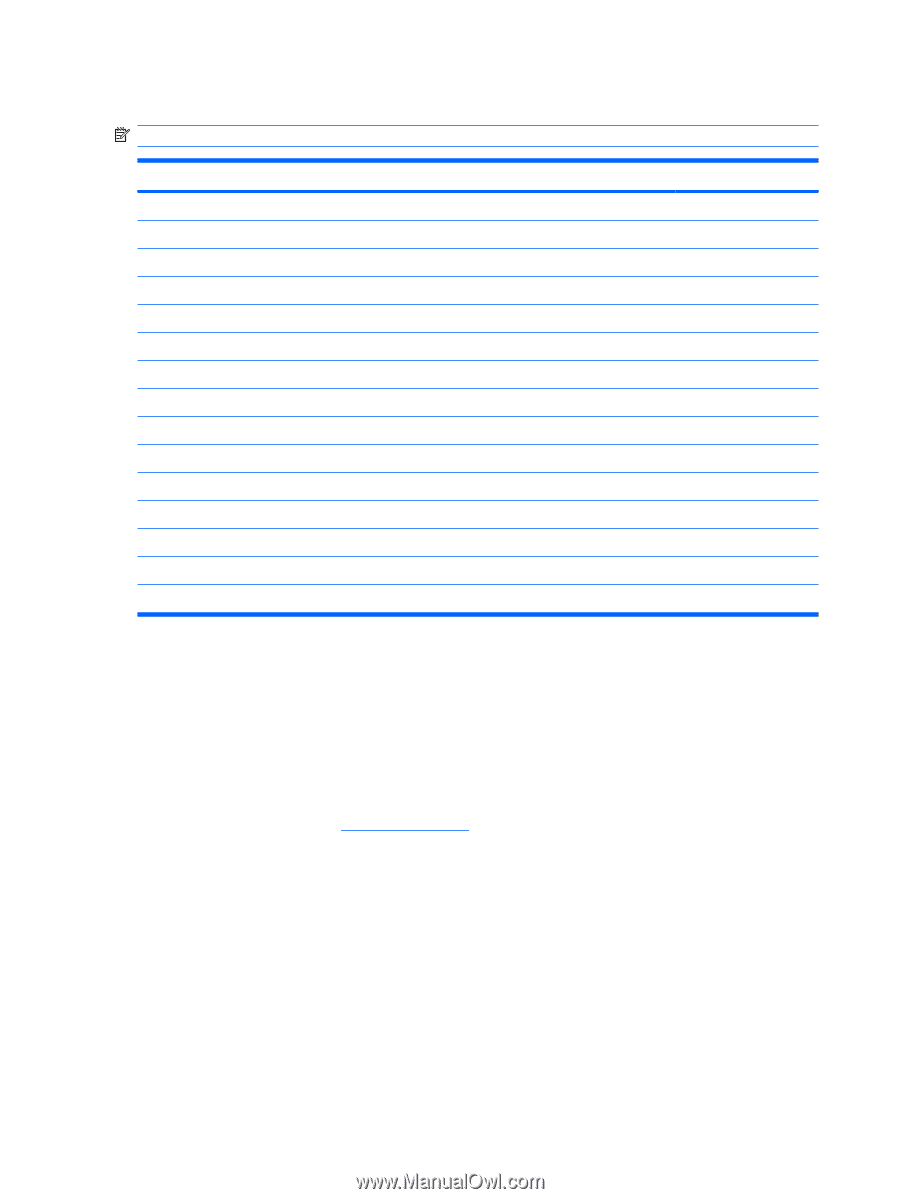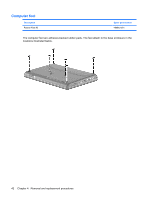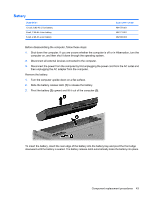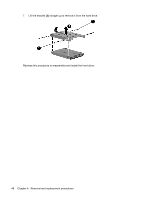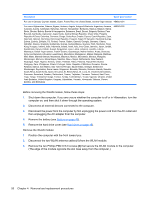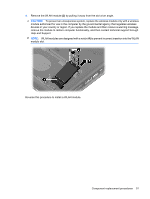HP Presario CQ45-300 Compaq Presario CQ45 Notebook PC - Maintenance and Servic - Page 54
Hard drive, Remove the battery see
 |
View all HP Presario CQ45-300 manuals
Add to My Manuals
Save this manual to your list of manuals |
Page 54 highlights
Hard drive NOTE: All hard drive spare part kits include a hard drive bracket. Description For use in computer models with Intel processors: 500-GB, 5400-rpm 400-GB, 5400-rpm 320-GB, 5400-rpm 250-GB, 5400-rpm 160-GB, 5400-rpm 120-GB, 5400-rpm For use in computer models with AMD processors: 500-GB, 5400-rpm 400-GB, 5400-rpm 320-GB, 5400-rpm 250-GB, 5400-rpm 160-GB, 5400-rpm 120-GB, 5400-rpm Hard drive hardware kit (contains screws and hard drive bracket; not illustrated) Spare part number 497775-001 497774-001 459611-005 454605-003 454925-003 454924-003 497184-001 499993-001 459611-004 454605-002 454925-002 454924-002 482158-001 Before removing the hard drive, follow these steps: 1. Shut down the computer. If you are unsure whether the computer is off or in Hibernation, turn the computer on, and then shut it down through the operating system. 2. Disconnect all external devices connected to the computer. 3. Disconnect the power from the computer by first unplugging the power cord from the AC outlet and then unplugging the AC adapter from the computer. 4. Remove the battery (see Battery on page 43). Remove the hard drive: 1. Position the computer with the front toward you. 2. Remove the two Phillips PM2.5×6.0 screws (1) that secure the hard drive cover to the computer. 46 Chapter 4 Removal and replacement procedures