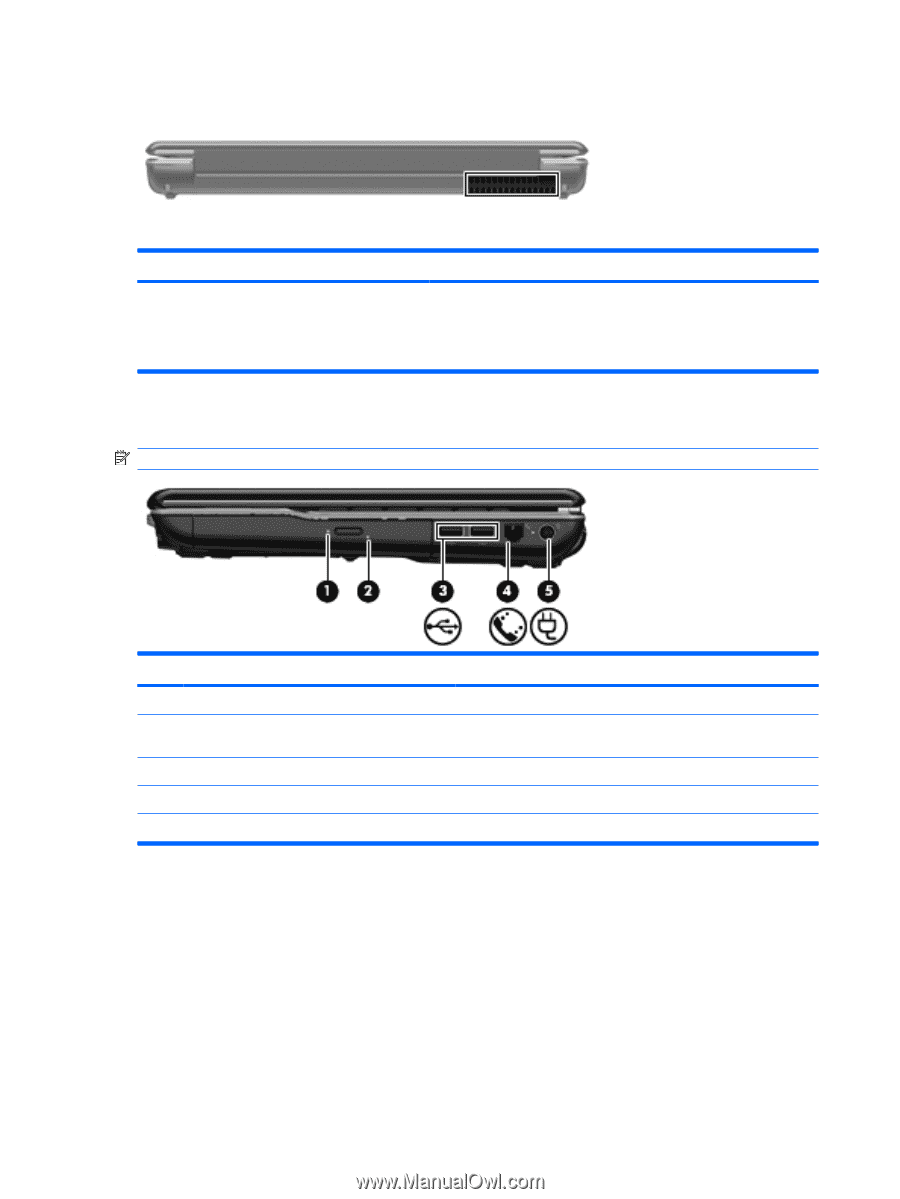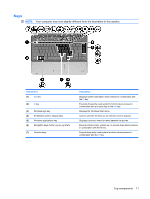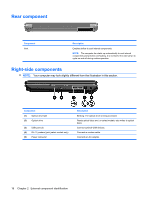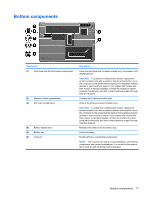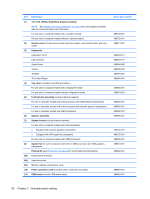HP Presario CQ45-300 Compaq Presario CQ45 Notebook PC - Maintenance and Servic - Page 24
Rear component, Right-side components
 |
View all HP Presario CQ45-300 manuals
Add to My Manuals
Save this manual to your list of manuals |
Page 24 highlights
Rear component Component Vent Description Enables airflow to cool internal components. NOTE: The computer fan starts up automatically to cool internal components and prevent overheating. It is normal for the internal fan to cycle on and off during routine operation. Right-side components NOTE: Your computer may look slightly different from the illustration in this section. Component (1) Optical drive light (2) Optical drive (3) USB ports (2) (4) RJ-11 (modem) jack (select models only) (5) Power connector Description Blinking: The optical drive is being accessed. Reads optical discs and, on select models, also writes to optical discs. Connect optional USB devices. Connects a modem cable. Connects an AC adapter. 16 Chapter 2 External component identification