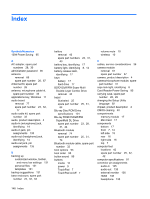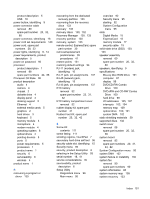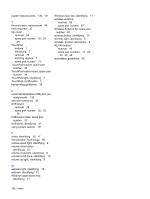HP Presario CQ45-300 Compaq Presario CQ45 Notebook PC - Maintenance and Servic - Page 160
Universal Serial Bus USB port, pin, Wireless Antenna Kit, spare part
 |
View all HP Presario CQ45-300 manuals
Add to My Manuals
Save this manual to your list of manuals |
Page 160 highlights
system restore points 130, 131 T thermal paste, replacement 86 tools required 35 top cover removal 69 spare part number 20, 32, 69 TouchPad buttons 7 identifying 7 removal 73 scrolling regions 7 spare part number 73 TouchPad bracket, spare part number 34 TouchPad button board, spare part number 34 TouchPad light, identifying 7 TouchPad on/off button 7 transporting guidelines 38 Windows logo key, identifying 11 wireless antenna removal 66 spare part number 67 Wireless Antenna Kit, spare part number 67 wireless button, identifying 10 wireless light, identifying 8 wireless, product description 5 WLAN module removal 49 spare part numbers 21, 29, 30, 32, 49 workstation guidelines 38 U Universal Serial Bus (USB) port, pin assignments 138 unknown password 40 USB board removal 78 spare part number 20, 32, 78 USB board cable, spare part number 32 USB ports, identifying 16 using system restore 131 V vents, identifying 16, 17 Virtualization Technology 95 volume down light, identifying 8 volume mute button, identifying 10 volume mute light, identifying 8 volume scroll zone, identifying 10 volume up light, identifying 9 W webcam light, identifying 12 webcam, identifying 12 Windows applications key, identifying 11 152 Index