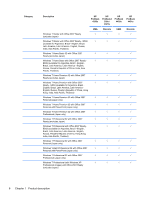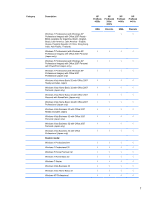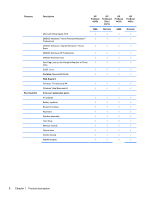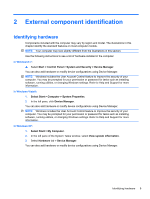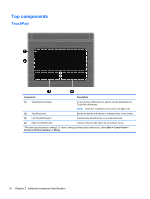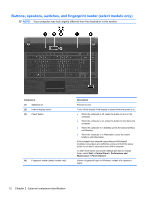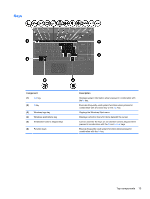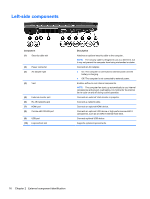HP ProBook 4420s HP ProBook 4320s, 4321s, 4420s, and 4421s Notebook PCs - Mai - Page 19
Lights, Component, Description - will not power on
 |
View all HP ProBook 4420s manuals
Add to My Manuals
Save this manual to your list of manuals |
Page 19 highlights
Lights Component (1) TouchPad off indicator (2) Caps lock light (3) HP QuickLook light (4) HP QuickWeb light (5) Power light (6) Wireless light Description ● Amber: The TouchPad is off. ● Off: The TouchPad is on. On: Caps lock is on. Blinking: QuickLook is being opened or closed. Blinking: The Web browser is being opened or closed. ● On: The computer is on. ● Blinking: The computer is in Standby. ● Off: The computer is off or in Hibernation. ● White: An integrated wireless device, such as a wireless local area network (WLAN) device and/or a Bluetooth® device, is on. ● Amber: All wireless devices are off. Top components 11

Lights
Component
Description
(1)
TouchPad off indicator
●
Amber: The TouchPad is off.
●
Off: The TouchPad is on.
(2)
Caps lock light
On: Caps lock is on.
(3)
HP QuickLook light
Blinking: QuickLook is being opened or closed.
(4)
HP QuickWeb light
Blinking: The Web browser is being opened or closed.
(5)
Power light
●
On: The computer is on.
●
Blinking: The computer is in Standby.
●
Off: The computer is off or in Hibernation.
(6)
Wireless light
●
White: An integrated wireless device, such as a wireless
local area network (WLAN) device and/or a Bluetooth®
device, is on.
●
Amber: All wireless devices are off.
Top components
11