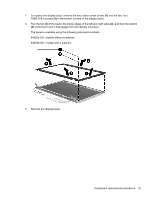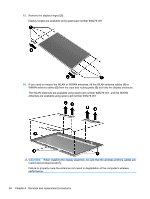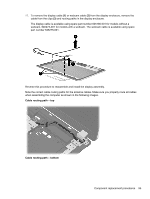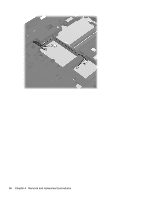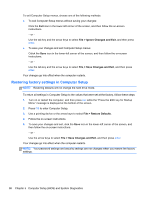HP ProBook 4535s HP ProBook 4535s Notebook PC - Maintenance and Service Guide - Page 103
Cable routing path - top, Reverse this procedure to reassemble and install the display assembly.
 |
View all HP ProBook 4535s manuals
Add to My Manuals
Save this manual to your list of manuals |
Page 103 highlights
17. To remove the display cable (1) or webcam cable (2) from the display enclosure, remove the cable from the clips (3) and routing paths in the display enclosure. The display cable is available using spare part number 605766-001 for models without a webcam, 646273-001 for models with a webcam. The webcam cable is available using spare part number 646275-001. Reverse this procedure to reassemble and install the display assembly. Note the correct cable routing paths for the antenna cables. Make sure you properly route all cables when assembling the computer as shown in the following images. Cable routing path - top Cable routing path - bottom Component replacement procedures 95
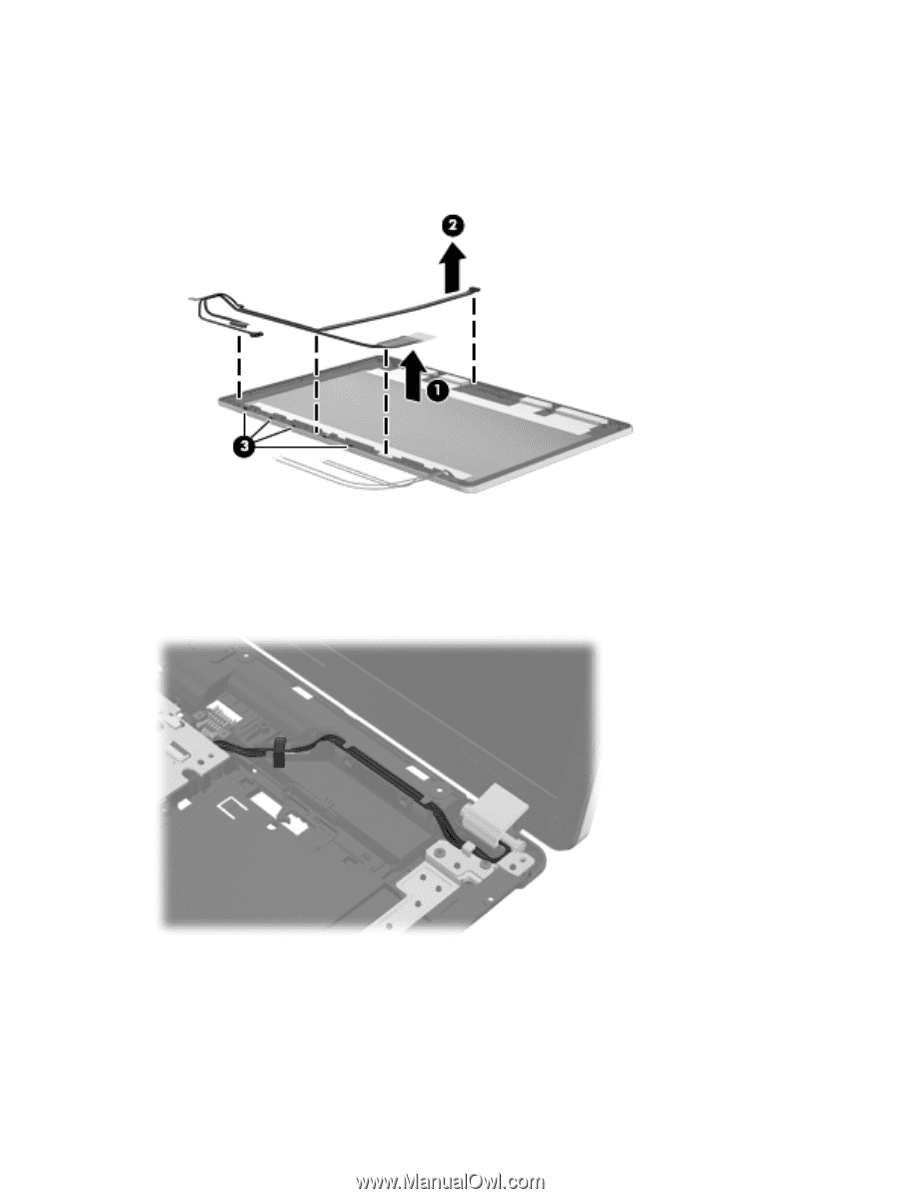
17.
To remove the display cable
(1)
or webcam cable
(2)
from the display enclosure, remove the
cable from the clips
(3)
and routing paths in the display enclosure.
The display cable is available using spare part number 605766-001 for models without a
webcam, 646273-001 for models with a webcam. The webcam cable is available using spare
part number 646275-001.
Reverse this procedure to reassemble and install the display assembly.
Note the correct cable routing paths for the antenna cables. Make sure you properly route all cables
when assembling the computer as shown in the following images.
Cable routing path – top
Cable routing path – bottom
Component replacement procedures
95