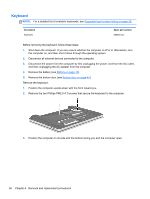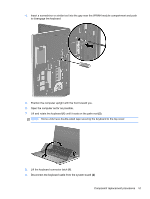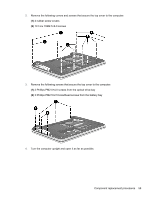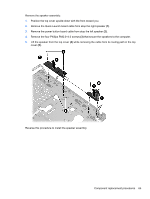HP ProBook 4535s HP ProBook 4535s Notebook PC - Maintenance and Service Guide - Page 68
and disconnect the fingerprint reader board cable
 |
View all HP ProBook 4535s manuals
Add to My Manuals
Save this manual to your list of manuals |
Page 68 highlights
5. Remove the 6 Torx T8M2.5×6.0 screws that secure the top cover to the computer. 6. Remove the following cables from the system board: ● Lift the connector latch (1) and disconnect the function board cable (2) ● Disconnect the speaker cable (3) ● Lift the connector latch (4) and disconnect the power button board cable (5) ● Lift the connector latch (6) and disconnect the fingerprint reader board cable (7) 7. Position the computer on its side with the display open. 60 Chapter 4 Removal and replacement procedures
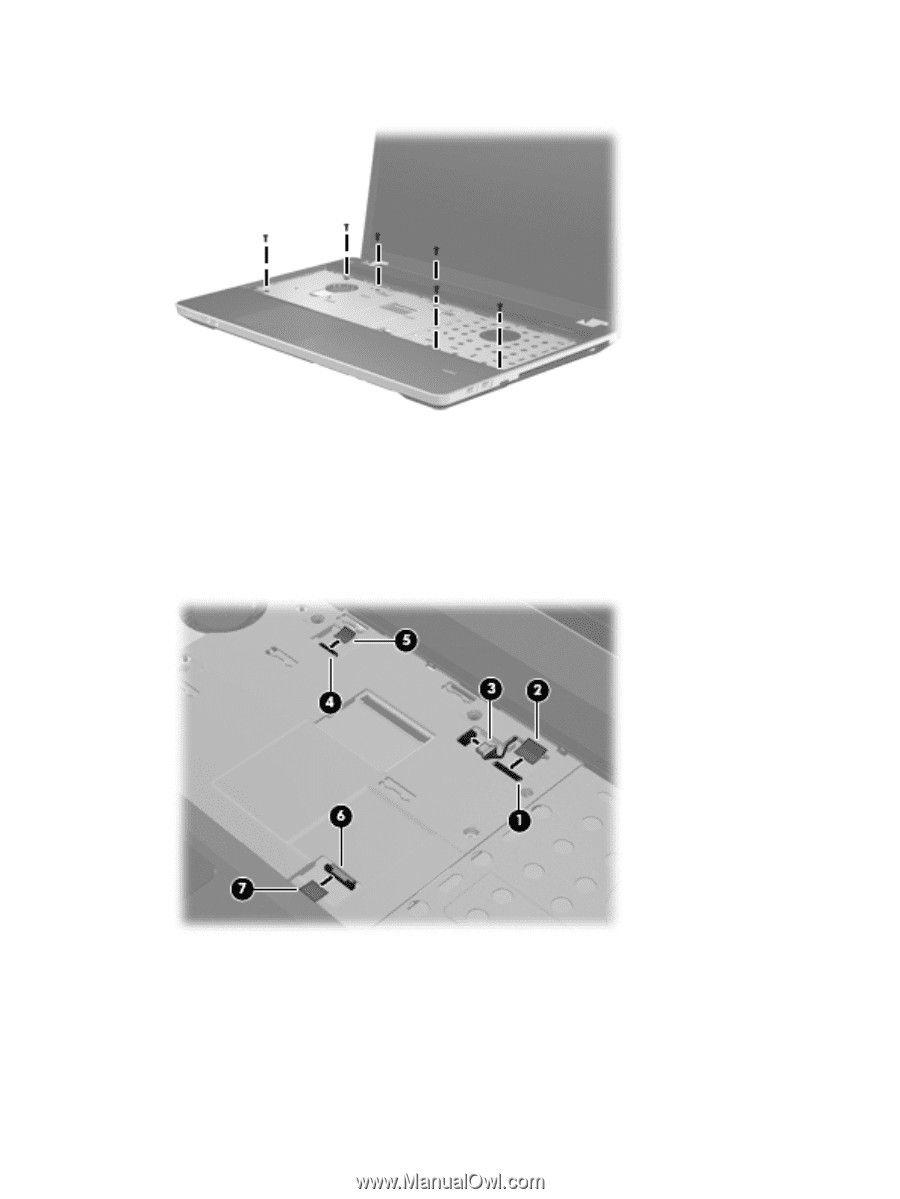
5.
Remove the 6 Torx T8M2.5×6.0 screws that secure the top cover to the computer.
6.
Remove the following cables from the system board:
●
Lift the connector latch
(1)
and disconnect the function board cable
(2)
●
Disconnect the speaker cable
(3)
●
Lift the connector latch
(4)
and disconnect the power button board cable
(5)
●
Lift the connector latch
(6)
and disconnect the fingerprint reader board cable
(7)
7.
Position the computer on its side with the display open.
60
Chapter 4
Removal and replacement procedures