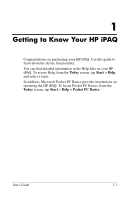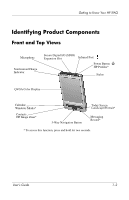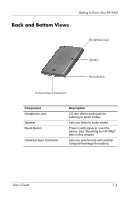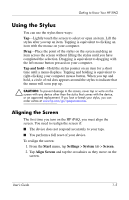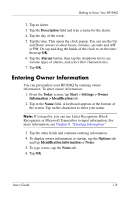HP RZ1710 HP iPAQ rz1700 series - User's Guide - Page 10
Back and Bottom Views, Component, Description - ipaq speaker
 |
UPC - 829160313269
View all HP RZ1710 manuals
Add to My Manuals
Save this manual to your list of manuals |
Page 10 highlights
Getting to Know Your HP iPAQ Back and Bottom Views Headphone Jack Speaker Reset Button Universal Sync Connector Component Headphone Jack Speaker Reset Button Universal Sync Connector Description 3.5 mm stereo audio jack for listening to audio media. Lets you listen to audio media. Press in with stylus to reset the device. See "Resetting the HP iPAQ" later in this chapter. Lets you synchronize with another computer/recharge the battery. User's Guide 1-4

User’s Guide
1–4
Getting to Know Your HP iPAQ
Back and Bottom Views
Headphone Jack
Universal Sync Connector
Reset Button
Speaker
Component
Description
Headphone Jack
3.5 mm stereo audio jack for
listening to audio media.
Speaker
Lets you listen to audio media.
Reset Button
Press in with stylus to reset the
device. See “Resetting the HP iPAQ”
later in this chapter.
Universal Sync Connector
Lets you synchronize with another
computer/recharge the battery.