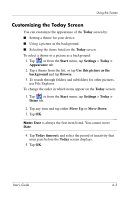HP RZ1710 HP iPAQ rz1700 series - User's Guide - Page 28
battery is charging. When the indicator stops blinking and, turns solid amber
 |
UPC - 829160313269
View all HP RZ1710 manuals
Add to My Manuals
Save this manual to your list of manuals |
Page 28 highlights
Managing the Battery To charge the HP iPAQ: 1. Insert the round connector on the AC Adapter cable into the connector on the sync cable. 2. Insert the connector on the sync cable into the connector on the bottom of the device. 3. Connect the AC Adapter to a standard electrical outlet. Ä CAUTION: To avoid damaging your device or the AC Adapter, gently align all connectors before inserting them. 4. The Notification/Charge Indicator blinks amber while the battery is charging. When the indicator stops blinking and turns solid amber, the unit is fully charged. It can take up to four hours to fully charge the battery. User's Guide 3-2

User’s Guide
3–2
Managing the Battery
To charge the HP iPAQ:
1. Insert the round connector on the AC Adapter cable into the
connector on the sync cable.
2. Insert the connector on the sync cable into the connector on
the bottom of the device.
3. Connect the AC Adapter to a standard electrical outlet.
Ä
CAUTION:
To avoid damaging your device or the AC Adapter, gently
align all connectors before inserting them.
4. The Notification/Charge Indicator blinks amber while the
battery is charging. When the indicator stops blinking and
turns solid amber, the unit is fully charged. It can take up to
four hours to fully charge the battery.