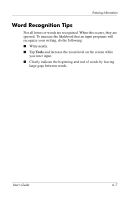HP RZ1710 HP iPAQ rz1700 series - User's Guide - Page 67
Connecting to the Internet, Browsing the Internet - ipaq connect to internet
 |
UPC - 829160313269
View all HP RZ1710 manuals
Add to My Manuals
Save this manual to your list of manuals |
Page 67 highlights
8 Connecting to the Internet To connect to the Internet and send or receive email, you will need to set up a remote connection using a Wi-Fi card or Secure Digital Input/Output (SDIO) modem card (both sold separately). You need to have one of these cards inserted in the expansion slot on the device in order to access the Internet or to send and receive email from the device. Browsing the Internet With Pocket Internet Explorer and a connection to the Internet, you can view websites on your HP iPAQ by typing an address or Universal Resource Locator (URL) in the Address bar. Note: Websites that use HTML 4.0, DHTML, animated GIF images, and Java applets may not work correctly with Pocket Internet Explorer without additional software. To access the Web: 1. From the Start menu, tap Internet Explorer > Address Bar. Note: If the address bar is not visible, tap View tab > Address Bar to access it. 2. Enter an Internet address (URL) in the Address bar. 3. Tap Go to open the website URL you entered. User's Guide 8-1