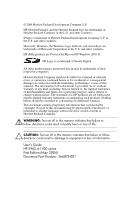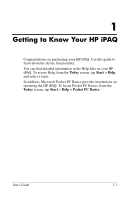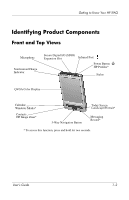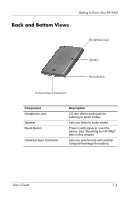HP RZ1710 HP iPAQ rz1700 series - User's Guide - Page 5
Inserting/Removing a Secure Digital SD Expansion Card . . - screen
 |
UPC - 829160313269
View all HP RZ1710 manuals
Add to My Manuals
Save this manual to your list of manuals |
Page 5 highlights
Contents Adjusting Word Suggestion Options 6-1 Using the On-screen Keyboard 6-3 Using Letter Recognizer 6-3 Using Block Recognizer 6-4 Using Microsoft Transcriber 6-5 Writing and Drawing on the Screen 6-6 Converting Writing to Text 6-6 Editing Text 6-6 Word Recognition Tips 6-7 7 Expansion Cards Using an Expansion Card 7-1 Inserting/Removing a Secure Digital (SD) Expansion Card . . 7-1 Viewing the Contents of a Card 7-3 8 Connecting to the Internet Browsing the Internet 8-1 Connecting to a Private Network 8-2 Using the Favorites List 8-2 9 Troubleshooting Common Problems 9-1 ActiveSync 9-4 Expansion Cards 9-6 9-6 A Regulatory Notices Federal Communications Commission Notice A-1 Declaration of Conformity for Products Marked with the FCC Logo-United States only A-2 Canadian Notice A-3 Avis Canadien A-3 User's Guide iii