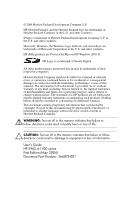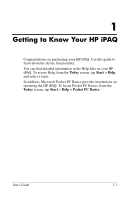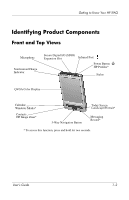HP RZ1710 HP iPAQ rz1700 series - User's Guide - Page 3
Contents - ipaq manual
 |
UPC - 829160313269
View all HP RZ1710 manuals
Add to My Manuals
Save this manual to your list of manuals |
Page 3 highlights
Contents 1 Getting to Know Your HP iPAQ Identifying Product Components 1-2 Front and Top Views 1-2 Back and Bottom Views 1-4 Using the Stylus 1-5 Aligning the Screen 1-5 Adjusting Text Size 1-6 Changing the Screen from Portrait to Landscape Mode . . 1-6 Setting Date and Time 1-6 Setting Time for Home and Locations You Visit . . . 1-6 Setting the Date 1-7 Setting an Alarm 1-7 Entering Owner Information 1-8 Resetting the HP iPAQ 1-9 Performing a Soft ("Normal") Reset 1-9 Performing a Hard ("Full") Reset 1-10 Caring for Your Device 1-12 2 Synchronizing with Your Computer Using Microsoft ActiveSync 2-1 Installing ActiveSync 2-1 Synchronizing with Your Computer 2-4 Changing Synchronization Settings 2-4 Manually Copying or Moving Files 2-5 Installing a Program 2-6 Backing up and Restoring Files 2-7 Synchronizing Links 2-7 Sending and Receiving Email Messages 2-8 Sending a Meeting Request 2-8 User's Guide i