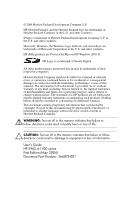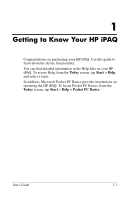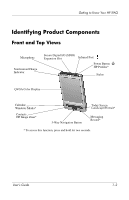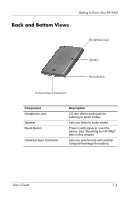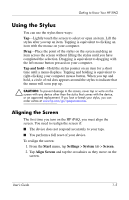HP RZ1710 HP iPAQ rz1700 series - User's Guide - Page 7
Getting to Know Your HP iPAQ - ipaq pocket pc
 |
UPC - 829160313269
View all HP RZ1710 manuals
Add to My Manuals
Save this manual to your list of manuals |
Page 7 highlights
1 Getting to Know Your HP iPAQ Congratulations on purchasing your HP iPAQ. Use this guide to learn about the device functionality. You can find detailed information in the Help files on your HP iPAQ. To access Help, from the Today screen, tap Start > Help, and select a topic. In addition, Microsoft Pocket PC Basics provides instructions on operating the HP iPAQ. To locate Pocket PC Basics, from the Today screen, tap Start > Help > Pocket PC Basics. User's Guide 1-1

User’s Guide
1–1
1
Getting to Know Your HP iPAQ
Congratulations on purchasing your HP iPAQ. Use this guide to
learn about the device functionality.
You can find detailed information in the Help files on your HP
iPAQ. To access Help, from the
Today
screen, tap
Start > Help
,
and select a topic.
In addition, Microsoft Pocket PC Basics provides instructions on
operating the HP iPAQ. To locate Pocket PC Basics, from the
Today
screen, tap
Start
>
Help > Pocket PC Basics
.