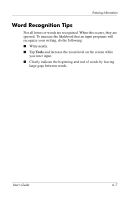HP RZ1710 HP iPAQ rz1700 series - User's Guide - Page 68
Connecting to a Private Network, Using the Favorites List - ipaq connect internet
 |
UPC - 829160313269
View all HP RZ1710 manuals
Add to My Manuals
Save this manual to your list of manuals |
Page 68 highlights
Connecting to the Internet Connecting to a Private Network 1. Before you start, be sure to have your Internet Service Provider (ISP) phone number, username, and password. This information can be obtained from your network administrator. 2. Tap Start > Settings > Connections tab > Connections. 3. In My Work Network help, follow the instructions for each type of connection. Using the Favorites List With Pocket Internet Explorer and a connection to the Internet, you can view webpages you have previously visited and saved as links in the Favorites list. To save a website URL address as a link in Favorites while using the HP iPAQ: 1. Open a webpage to save. 2. Tap and hold the page; then tap Add to Favorites. To select a website from Favorites: 1. From the Start menu, tap Internet Explorer. 2. Tap Favorites and the website you want to view. Note: For help on Pocket Internet Explorer, tap Start > Help > View > All Installed Help > Pocket Internet Explorer. User's Guide 8-2