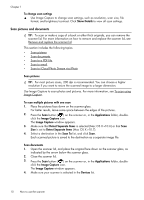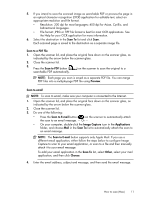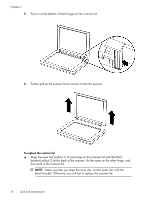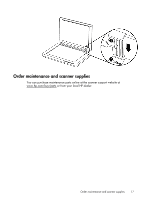HP Scanjet 200 User Guide - Page 17
Remove and replace the scanner lid, To remove the scanner lid
 |
View all HP Scanjet 200 manuals
Add to My Manuals
Save this manual to your list of manuals |
Page 17 highlights
Remove and replace the scanner lid To scan or make a copy of a book or other thick originals, you can remove the scanner lid. To remove the scanner lid 1. Open the scanner lid. 2. Pull up the scanner lid. Remove and replace the scanner lid 15

Remove and replace the scanner lid
To scan or make a copy of a book or other thick originals, you can remove the scanner
lid.
To remove the scanner lid
1.
Open the scanner lid.
2.
Pull up the scanner lid.
Remove and replace the scanner lid
15