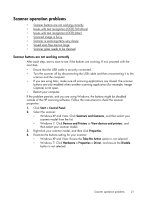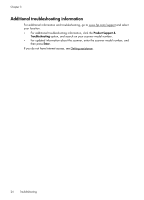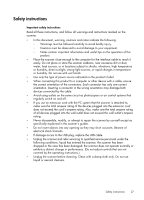HP Scanjet 200 User Guide - Page 26
Additional troubleshooting information, Product Support &, Troubleshooting, Enter
 |
View all HP Scanjet 200 manuals
Add to My Manuals
Save this manual to your list of manuals |
Page 26 highlights
Chapter 3 Additional troubleshooting information For additional information and troubleshooting, go to www.hp.com/support and select your location. • For additional troubleshooting information, click the Product Support & Troubleshooting option, and search on your scanner model number. • For updated information about the scanner, enter the scanner model number, and then press Enter. If you do not have Internet access, see Getting assistance. 24 Troubleshooting

Additional troubleshooting information
For additional information and troubleshooting, go to
www.hp.com/support and select
your location.
•
For additional troubleshooting information, click the
Product Support &
Troubleshooting
option, and search on your scanner model number.
•
For updated information about the scanner, enter the scanner model number, and
then press
Enter
.
If you do not have Internet access, see
Getting assistance.
Chapter 3
24
Troubleshooting