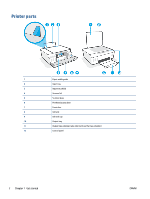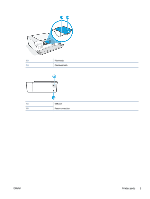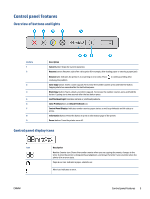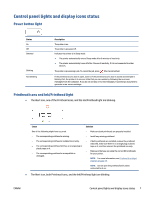HP Smart Tank 500 User Guide - Page 10
Get started, Description
 |
View all HP Smart Tank 500 manuals
Add to My Manuals
Save this manual to your list of manuals |
Page 10 highlights
Icon Description The CMYK icons and Ink icons are used to indicate status of the four ink tanks in the printer. Each set of icons corresponds to an ink tank: cyan, magenta, yellow and, black. Printhead icons: The left printhead icon flashing shows an error related to the tri-color printhead, and the right icon flashing shows an error related to the black printhead. 6 Chapter 1 Get started ENWW

Icon
Description
The CMYK icons and Ink icons are used to indicate status of the four ink tanks in the printer.
Each set of icons corresponds to an ink tank: cyan, magenta, yellow and, black.
Printhead icons: The left printhead icon flashing shows an error related to the tri-color printhead, and
the right icon flashing shows an error related to the black printhead.
6
Chapter 1
Get started
ENWW