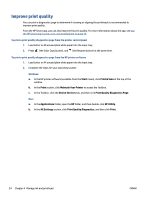HP Smart Tank 500 User Guide - Page 53
Refill ink tanks, Screw-cap bottles
 |
View all HP Smart Tank 500 manuals
Add to My Manuals
Save this manual to your list of manuals |
Page 53 highlights
Refill ink tanks NOTE: Product service or repairs required as a result of filling the ink tanks improperly and/or using non-HP ink will not be covered under warranty. To refill the ink tanks 1. Open the front door. 2. Open the cap of the ink tank you plan to refill. 3. Depending on the type of ink bottles you have, do one of following: ● Screw-cap bottles: Twist to remove the cap of the ink bottle. ENWW Refill ink tanks 49

Refill ink tanks
NOTE:
Product service or repairs required as a result of filling the ink tanks improperly and/or using non-HP
ink will not be covered under warranty.
To refill the ink tanks
1.
Open the front door.
2.
Open the cap of the ink tank you plan to refill.
3.
Depending on the type of ink bottles you have, do one of following:
●
Screw-cap bottles:
Twist to remove the cap of the ink bottle.
ENWW
Refill ink tanks
49