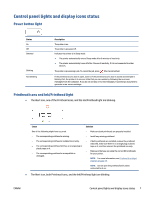HP Smart Tank 500 User Guide - Page 15
Ink icon, CMYK icon, and Ink/Printhead light
 |
View all HP Smart Tank 500 manuals
Add to My Manuals
Save this manual to your list of manuals |
Page 15 highlights
Cause The printer is in an error state. Solution Reset the printer. 1. Turn off the printer. 2. Unplug the power cord. 3. Wait a minute, and then plug the power cord back in. 4. Turn on the printer. If the problem persists, contact HP. Ink icon, CMYK icon, and Ink/Printhead light ● The CMYK icons are on, and one or more Ink icons are blinking. Cause Ink tank is low on ink. Solution Refill the indicated ink tank that is low on ink. ● The CMYK icons are on, and one or more Ink icons are blinking. The Ink/Printhead light is on. Cause Ink tank is very low on ink. Solution Refill the indicated ink tank that is very low on ink. ● The Number Counter icon shows E7. The CMYK icons are on. The Ink/Printhead light, one or more Ink icons, and the Alert icon are blinking. Cause Ink tank is out of ink. Solution Refill the indicated ink tank that is out of ink. ENWW Control panel lights and display icons status 11