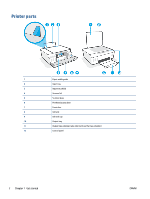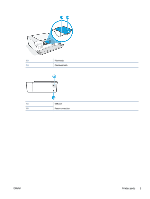Table of contents
1
Get started
...................................................................................................................................................
1
Printer parts
...........................................................................................................................................................
2
Get to know the ink tank system
...........................................................................................................................
4
Control panel features
...........................................................................................................................................
5
Control panel lights and display icons status
.......................................................................................................
7
Change the paper settings
..................................................................................................................................
12
Paper basics
.........................................................................................................................................................
13
Open the HP printer software
..............................................................................................................................
15
Use the HP Smart app to print, scan, and troubleshoot
.....................................................................................
16
Sleep mode
..........................................................................................................................................................
17
Quiet Mode
...........................................................................................................................................................
18
Auto-Off
...............................................................................................................................................................
19
2
Print
...........................................................................................................................................................
20
Load media
..........................................................................................................................................................
21
Print documents
..................................................................................................................................................
25
Print photos
.........................................................................................................................................................
27
Print envelopes
....................................................................................................................................................
29
Print using the HP Smart app (Windows 10)
.......................................................................................................
30
Print using the maximum dpi
..............................................................................................................................
31
Tips for print success
...........................................................................................................................................
33
View print job status and manage print jobs (Windows)
....................................................................................
36
Customize your printer (Windows)
......................................................................................................................
37
3
Copy and scan
..............................................................................................................................................
38
Copy documents
..................................................................................................................................................
39
Load original
........................................................................................................................................................
40
Scan using the HP Smart app (Windows 10)
.......................................................................................................
41
Scan using the HP printer software
.....................................................................................................................
43
Tips for successful scanning and copying
...........................................................................................................
46
ENWW
iii