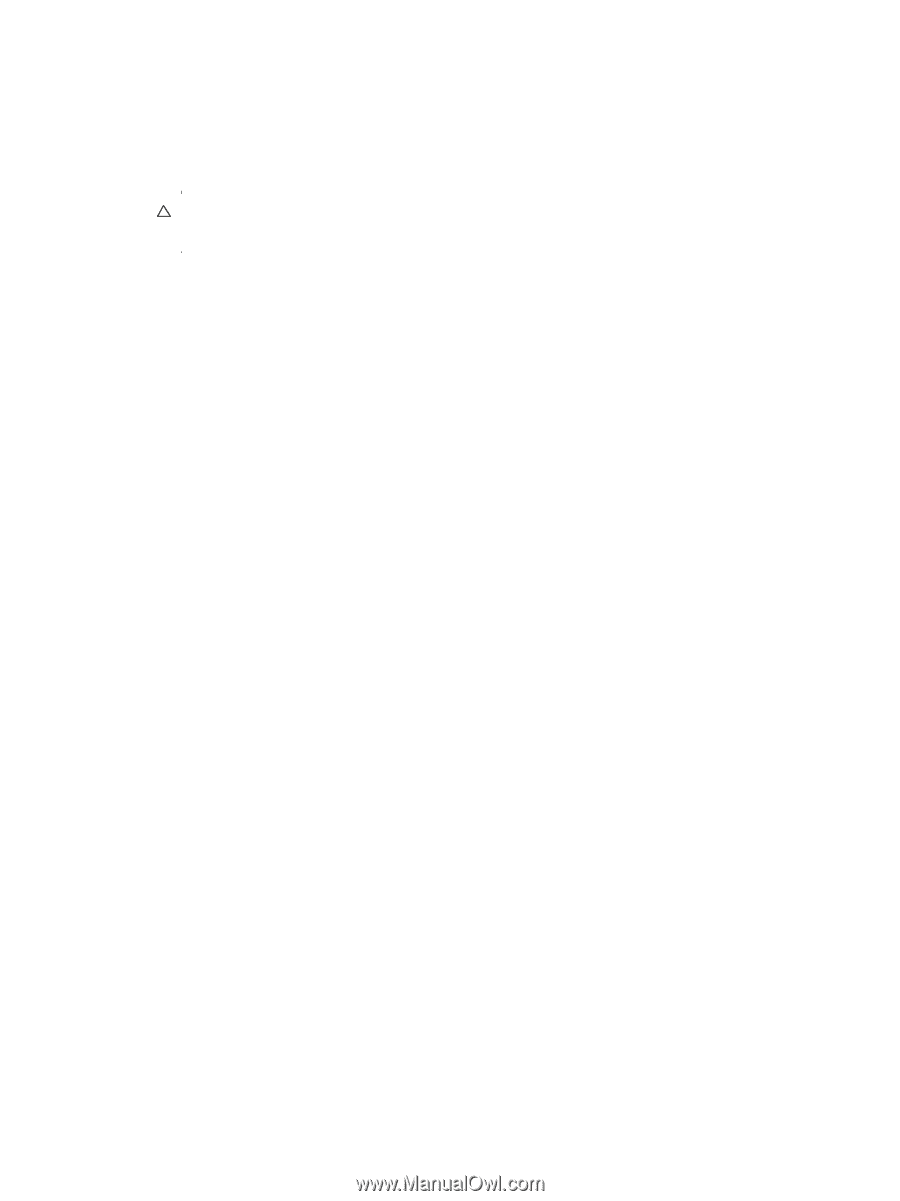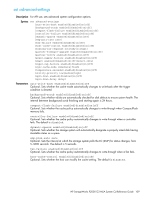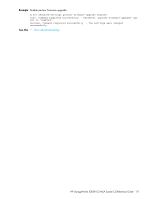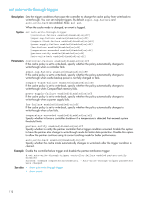HP StorageWorks P2000 HP StorageWorks P2000 G3 MSA System CLI Reference Guide - Page 107
rollback master-volume
 |
View all HP StorageWorks P2000 manuals
Add to My Manuals
Save this manual to your list of manuals |
Page 107 highlights
rollback master-volume Description Rolls back (reverts) the data on a master volume to the data that exists in a specified snapshot. You can choose whether to include modified write data from the snapshot in the rollback. You must unmount the master volume from the host operating system before using this command. The command will prompt you to ensure the master volume is unmounted before proceeding. CAUTION: All data that differs between the master volume and the snapshot is lost. Create a snapshot of the master volume as it currently exists before performing a rollback. Syntax rollback master-volume snapshot snapshot [modifiedsnapshot yes|no] [prompt yes|no] master-volume Parameters snapshot snapshot Name or serial number of the snapshot containing the data to roll back to. For volume syntax, see Command syntax on page 22. modifiedsnapshot yes|no Optional. Specifies whether to include or exclude modified write data from the snapshot in the rollback. • yes: Include modified snapshot. • no: Exclude modified snapshot data. If this parameter is omitted, modified snapshot data is excluded. prompt yes|no Optional. Specifies an automatic response to the prompt to unmount the master volume before proceeding. • yes: Allow the command to proceed. • no: Cancel the command. If this parameter is omitted, you must reply to the prompt. master-volume Name or serial number of the master volume to roll back. For volume syntax, see Command syntax on page 22. Example Roll back master volume MV1 to snapshot SS1: # rollback master-volume snapshot SS1 MV1 You MUST unmount the master volume and the snapshot from all hosts before starting a rollback operation. Ready to continue? yes Success: Command completed successfully. - Rollback was started. See also • show master-volumes • show snapshots HP StorageWorks P2000 G3 MSA System CLI Reference Guide 107