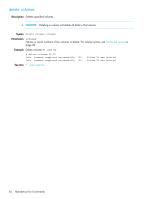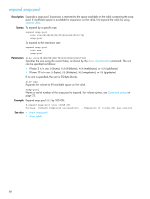HP StorageWorks P2000 HP StorageWorks P2000 G3 MSA System CLI Reference Guide - Page 85
SystemShutdown, EnclosurePowerOff
 |
View all HP StorageWorks P2000 manuals
Add to My Manuals
Save this manual to your list of manuals |
Page 85 highlights
• SystemShutdown: Used when moving a vdisk from a controller enclosure or when moving a vdisk from a disk enclosure when any of the above conditions cannot be met. When using this option, run this command, then shut down both controllers, and then move the disks in the vdisk to the remote system. This option is the default and provides more flexibility than the EnclosurePowerOff option; however, you must be careful to use it correctly. For example, be sure that the vdisk contains only destination volumes and that all destination volumes in the vdisk have been detached. If the associated snap pool is in a different vdisk, you must move that vdisk at the same time. Also, be sure that if the vdisks to be moved contain any non-replication master volumes or snap pools, that those volumes are contained within these vdisks. set replication-set Optional. Name or serial number of the replication set. replication-volume Name or serial number of the replication volume to detach. If the name is not unique across replication sets, specify the set parameter. Example Detach replication volume MV2 so its disks can be moved to another system: # detach replication-volume MV2 method SystemShutdown Success: Command completed successfully. - The replication volume has been detached. See also • reattach replication-volume • show replication-sets • show replication-volumes HP StorageWorks P2000 G3 MSA System CLI Reference Guide 85