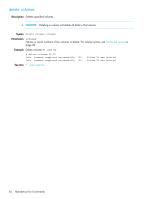HP StorageWorks P2000 HP StorageWorks P2000 G3 MSA System CLI Reference Guide - Page 82
delete volumes, Names or serial numbers of the volumes to delete. For volume syntax, see
 |
View all HP StorageWorks P2000 manuals
Add to My Manuals
Save this manual to your list of manuals |
Page 82 highlights
delete volumes Description Deletes specified volumes. CAUTION: Deleting a volume will delete all data in that volume. Syntax delete volumes volumes Parameters volumes Names or serial numbers of the volumes to delete. For volume syntax, see Command syntax on page 22. Example Delete volumes V1 and V2: # delete volumes V1,V2 Info: Command completed successfully. (V1) - Volume V1 was deleted. Info: Command completed successfully. (V2) - Volume V2 was deleted. See also • show volumes 82 Alphabetical list of commands
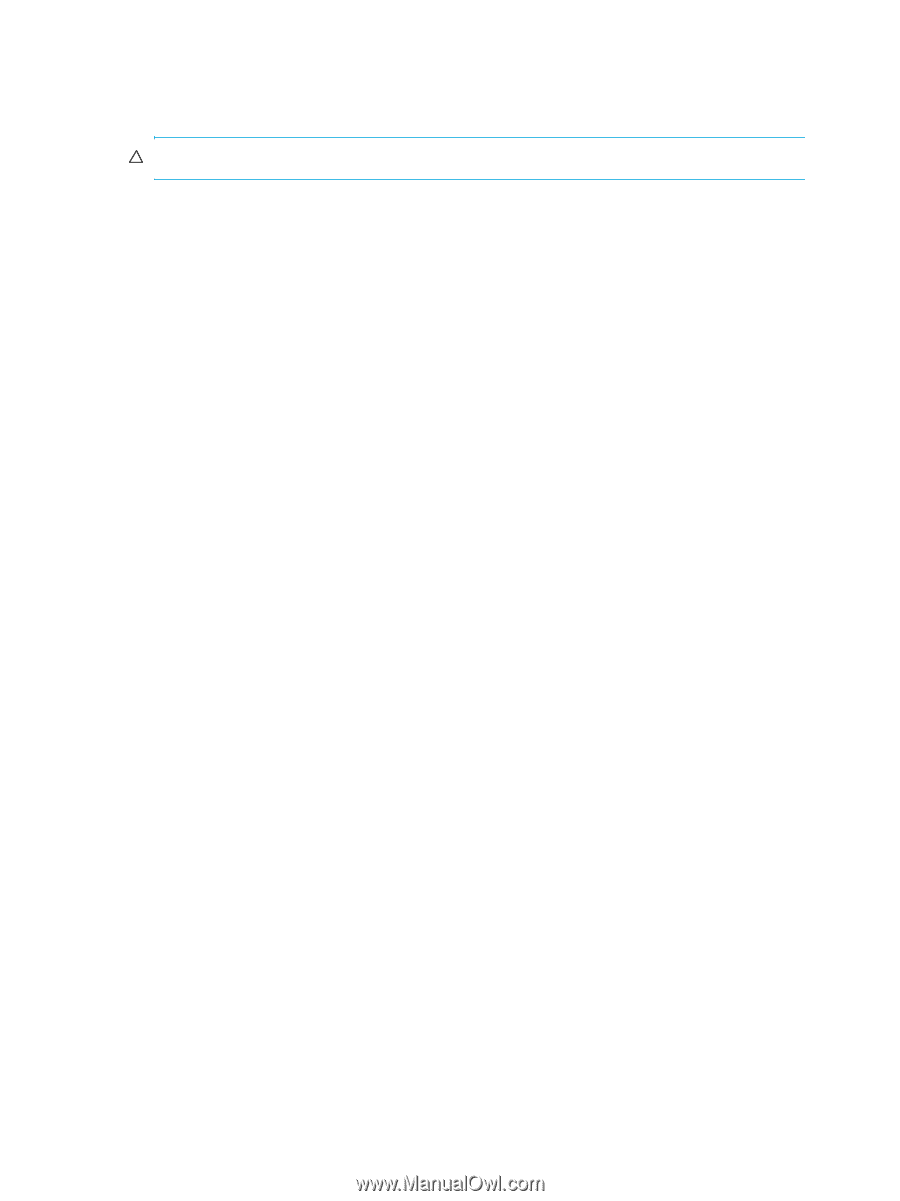
82
Alphabetical list of commands
delete volumes
Description
Deletes specified volumes.
CAUTION:
Deleting a volume will delete all data in that volume.
Syntax
delete volumes
volumes
Parameters
volumes
Names or serial numbers of the volumes to delete. For volume syntax, see
Command syntax
on
page 22.
Example
Delete volumes
V1 and V2
:
# delete volumes V1,V2
Info: Command completed successfully. (V1) - Volume V1 was deleted.
Info: Command completed successfully. (V2) - Volume V2 was deleted.
See also
•
show volumes