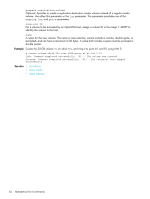HP StorageWorks P2000 HP StorageWorks P2000 G3 MSA System CLI Reference Guide - Page 61
create volume, unmapped and its LUN is set
 |
View all HP StorageWorks P2000 manuals
Add to My Manuals
Save this manual to your list of manuals |
Page 61 highlights
create volume Description Creates a volume in a vdisk. You can specify a size and name for the volume, and map it to hosts. Syntax create volume vdisk vdisk size size[B|KB|MB|GB|TB|KiB|MiB|GiB|TiB] [mapping ports.LUN] [access read-write|rw|read-only|ro|no-access] [lun LUN] [ports ports] [snap-pool snap-pool] [reserve size[B|KB|MB|GB|TB|KiB|MiB|GiB|TiB]] [snappable] [prepare-replication-volume] [ovms-uid ID] name Parameters vdisk vdisk Name or serial number of the vdisk to create the volume in. For vdisk syntax, see Command syntax on page 22. size size[B|KB|MB|GB|TB|KiB|MiB|GiB|TiB] Sets the volume size using the current base, as shown by the show cli-parameters command. The unit can be specified as follows: • If base 2 is in use: B (bytes), KiB (kibibytes), MiB (mebibytes), or GiB (gibibytes) • If base 10 is in use: B (bytes), KB (kilobytes), MB (megabytes), or GB (gigabytes) If no unit is specified, the unit is 512-byte blocks. mapping ports.LUN Optional. The ports and LUN to use for all hosts that are not explicitly mapped (called the default mapping). For port syntax, see Command syntax. If this argument is omitted, the volume is unmapped and its LUN is set to None. (You can add or remove mappings by using the map volume and unmap volume commands.) access read-write|rw|read-only|ro|no-access Optional. The access permission for hosts connected to the controller for this volume: read-write (rw), read-only (ro), or no-access. When a volume is created with no access, the volume is masked. The default is read-write. lun LUN Optional if the access parameter is set to no-access. Specifies the LUN to assign to the mapping on all ports. If this parameter is omitted, the default LUN is presented. You cannot use both this parameter and the mapping parameter. Use either this parameter or the prepare-replication-volume parameter. ports ports Optional. The ports through which the host can access the volume. For port syntax, see Command syntax on page 22. snap-pool snap-pool Optional. Name or serial number of the snap pool to associate with the new volume. For volume syntax, see Command syntax on page 22. reserve size[B|KB|MB|GB|TB|KiB|MiB|GiB|TiB] Optional. Size of the snap pool to create in the vdisk. The default size is 20% of the volume size or 10 GB, whichever is larger. Use either this parameter or the snap-pool parameter. snappable Optional. Specifies to create a master volume instead of a standard volume. HP StorageWorks P2000 G3 MSA System CLI Reference Guide 61