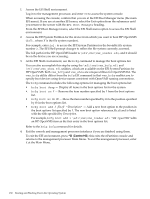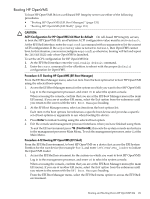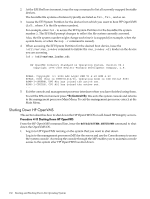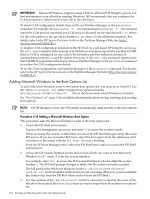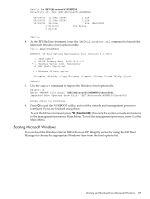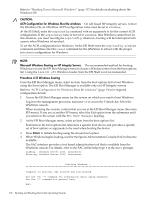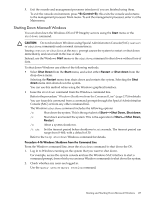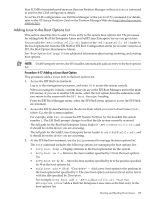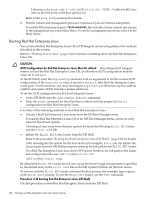HP Superdome SX2000 User Service Guide, Seventh Edition - HP Integrity Superdo - Page 135
Booting Microsoft Windows, ls EFI\Microsoft\WINNT50, EFI\Microsoft\WINNT50\Boot0001
 |
View all HP Superdome SX2000 manuals
Add to My Manuals
Save this manual to your list of manuals |
Page 135 highlights
fs0:\> ls EFI\Microsoft\WINNT50 Directory of: fs0:\EFI\Microsoft\WINNT50 09/18/03 11:58a 09/18/03 11:58a 12/18/03 08:16a 1 File(s) 2 Dir(s) 1,024 1,024 354 354 bytes . .. Boot0001 fs0:\> 4. At the EFI Shell environment, issue the \MSUtil\nvrboot.efi command to launch the Microsoft Windows boot options utility. fs0:\> msutil\nvrboot NVRBOOT: OS Boot Options Maintenance Tool [Version 5.2.3683] 1. SUSE SLES 9 2. HP-UX Primary Boot: 0/0/1/0/0.2.0 * 3. Windows Server 2003, Datacenter 4. EFI Shell [Built-in] * = Windows OS boot option (D)isplay (M)odify (C)opy E(x)port (I)mport (E)rase (P)ush (H)elp (Q)uit Select> 5. Use the Import command to import the Windows boot options file. Select> i Enter IMPORT file path: \EFI\Microsoft\WINNT50\Boot0001 Imported Boot Options from file: \EFI\Microsoft\WINNT50\Boot0001 Press enter to continue 6. Press Q to quit the NVRBOOT utility, and exit the console and management processor interfaces if you are finished using them. To exit the EFI environment press ^B (Control+B); this exits the system console and returns to the management processor Main Menu. To exit the management processor, enter X at the Main Menu. Booting Microsoft Windows You can boot the Windows Server 2003 OS on an HP Integrity server by using the EFI Boot Manager to choose the appropriate Windows item from the boot options list. Booting and Shutting Down Microsoft Windows 135