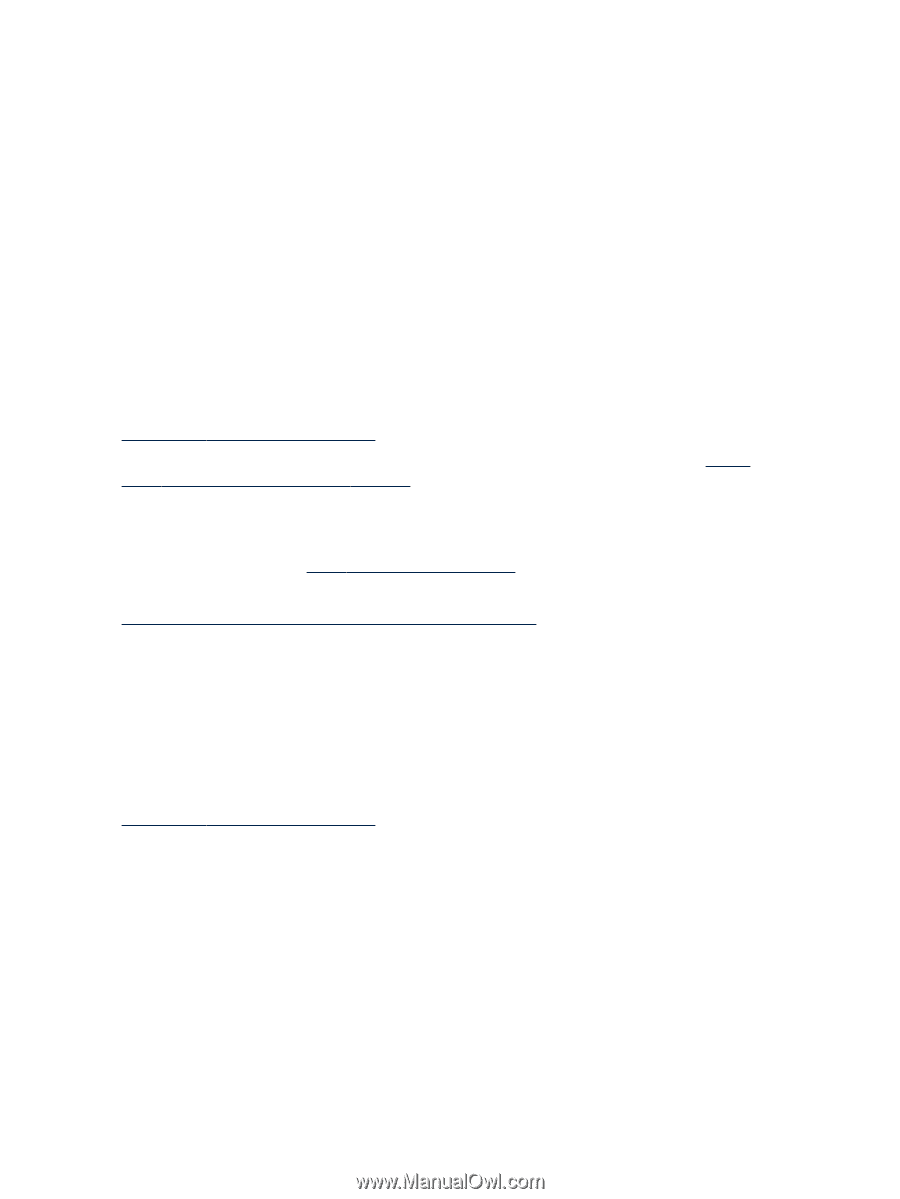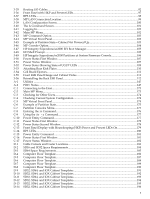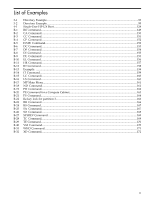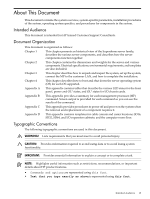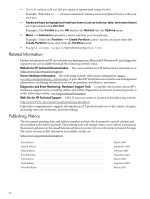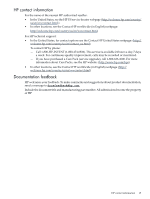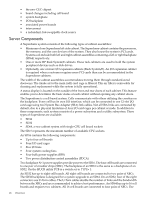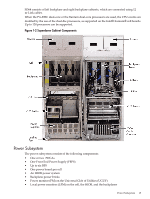HP Superdome SX2000 User Service Guide, Seventh Edition - HP Integrity Superdo - Page 14
Related Information, Publishing History, > Create Partition
 |
View all HP Superdome SX2000 manuals
Add to My Manuals
Save this manual to your list of manuals |
Page 14 highlights
• Text to be replaced with text that you supply is represented using this font. Example: "Enter the ls -l filename command" means you must replace filename with your own text. • Keyboard keys and graphical interface items (such as buttons, tabs, and menu items) are represented using this font. Examples: The Control key, the OK button, the General tab, the Options menu. • Menu -> Submenu represents a menu selection you can perform. Example: "Select the Partition -> Create Partition action" means you must select the Create Partition menu item from the Partition menu. • Example screen output is represented using this font. Related Information Further information on HP server hardware management, Microsoft® Windows®, and diagnostic support tools are available through the following website links. Website for HP Technical Documentation The main website for HP technical documentation is: http://www.hp.com/go/bizsupport. Server Hardware Information The following website offers more information: http:// www.hp.com/go/integrity_servers-docs. It provides HP nPartition server hardware management information, including information on site preparation, installation, and more. Diagnostics and Event Monitoring: Hardware Support Tools Complete information about HP's hardware support tools, including online and offline diagnostics and event monitoring tools, is at the following website: www.hp.com/go/bizsupport Web Site for HP Technical Support: HP's IT resource center is located at the following website: http://www13.itrc.hp.com/service/home/home.do?admit It provides comprehensive support information for IT professionals on a wide variety of topics, including software, hardware, and networking. Publishing History The document printing date and edition number indicate the document's current edition and are included in the following table. The printing date will change when a new edition is produced. Document updates may be issued between editions to correct errors or document product changes. The latest version of this document is available on line at: http://www.hp.com/go/bizsupport. First Edition Second Edition Third Edition Fourth Edition Fifth Edition Sixth Edition Seventh Edition ... March 2006 September 2006 February 2007 November 2007 March 2009 September 2009 March 2010 14