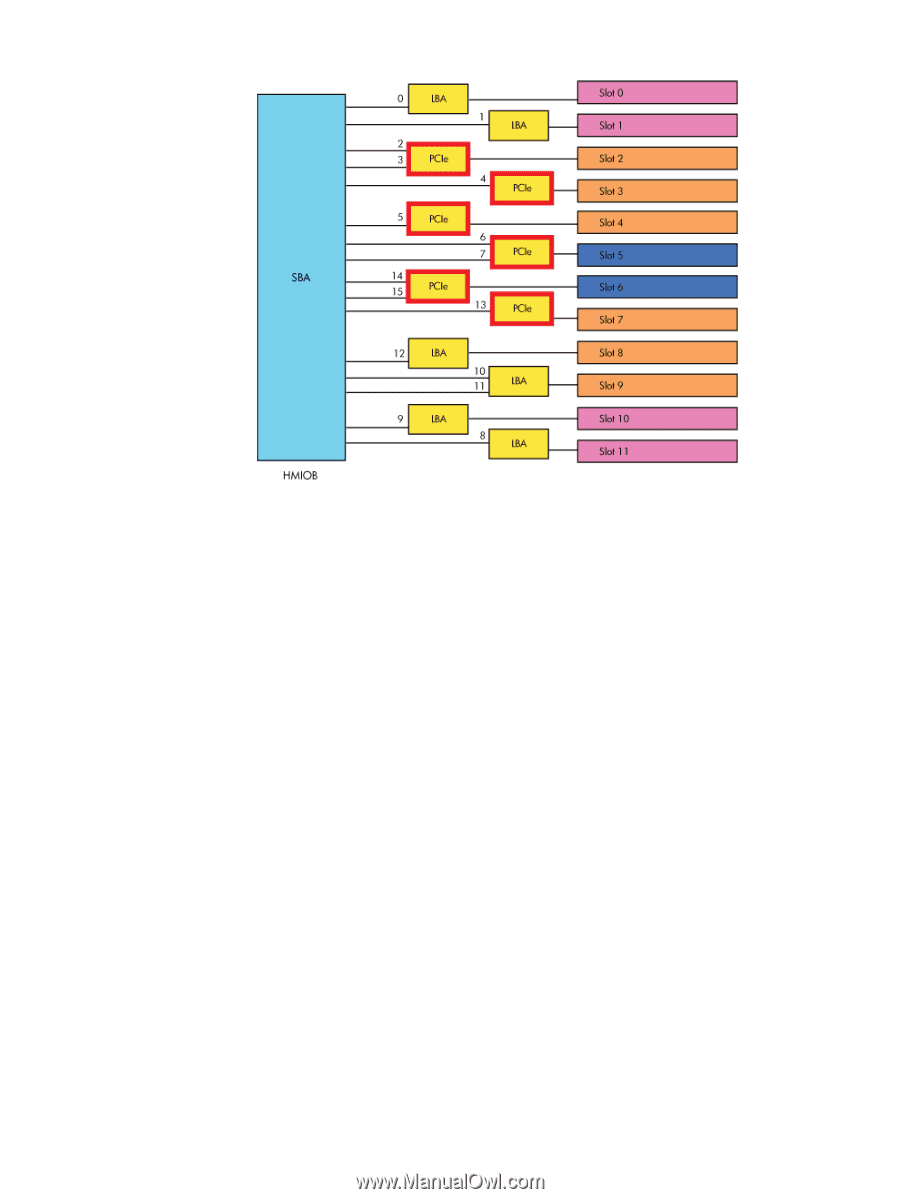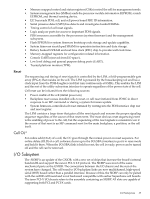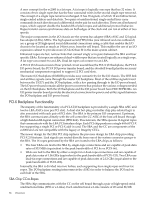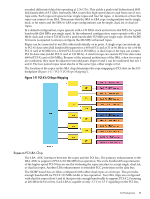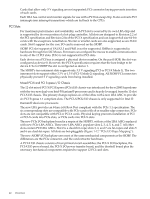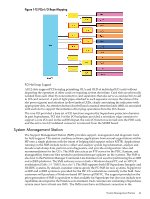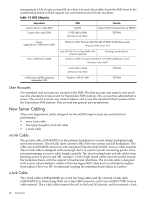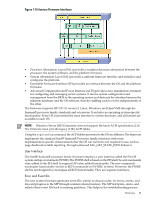HP Superdome SX2000 User Service Guide, Seventh Edition - HP Integrity Superdo - Page 41
PCI Hot-Swap Support, System Management Station, The SMS supports both HP Superdome Integrity - integrity superdome with chipset
 |
View all HP Superdome SX2000 manuals
Add to My Manuals
Save this manual to your list of manuals |
Page 41 highlights
Figure 1-12 PCIe I/O Rope Mapping PCI Hot-Swap Support All 12 slots support PCI hot-plug permitting OLA and OLD of individual I/O cards without impacting the operation of other cards or requiring system downtime. Card slots are physically isolated from each other by nonconductive card separators that also serve as card ejectors to aid in I/O card removal. A pair of light pipes attached to each separator conveys the status of the slot power (green) and attention (yellow/amber) LEDs, clearly associating the indicators with appropriate slots. An attention button (doorbell) and a manual retention latch (MRL) is associated with each slot to support the initiation of hot-plug operations from the I/O chassis. The core I/O provided a base set of I/O functions required by Superdome protection domains. In past Superdomes, PCI slot 0 of the I/O backplane provided a secondary edge connector to support a core I/O card. In the sx2000 chipset, the core I/O function is moved onto the PDH card, and the extra core I/O sideband connector is removed from the SIOBP board. System Management Station The Support Management Station (SMS) provides support, management and diagnostic tools for field support. This station combines software applications from several organizations within HP onto a single platform with the intent of helping field support reduce MTTR. Applications running on the SMS include tools to collect and analyze system log information, analyze and decode crash dump data, perform scan diagnostics, and provide configuration rules and recommendations for the CE's. The SMS also acts as an FTP server for the PDC, Itanium, and manageability firmware files needed to perform firmware updates on the systems. The SMS is also host to the Partition Manager Command-Line Interface tool used for partitioning the sx1000 and sx2000 platforms. The SMS software runs on both a Windows-based PC and an HP-UX workstation (Table 1-3 "SMS Lifecycles"). The SMS supports both HP Superdome Integrity and PA-RISC systems. By default, customer orders specify the PC SMS for new systems. Support for sx1000 and sx2000 systems is provided for the HP-UX workstations currently in the field. New customers will purchase a Windows-based HP Series rp5700 PC. The support provided on the prior generation of SMS is equivalent to that available for Superdome but does not include new capabilities developed for the Windows environment. Each customer site containing a Superdome system must have at least one SMS . The SMSs must have an Ethernet connection to the System Management Station 41