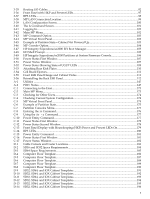Unpacking and Inspecting the System
.................................................................................................
60
Verifying Site Preparation
...............................................................................................................
60
Gathering LAN Information
......................................................................................................
60
Verifying Electrical Requirements
..............................................................................................
60
Checking the Inventory
...................................................................................................................
60
Inspecting the Shipping Containers for Damage
............................................................................
61
Inspection Precautions
...............................................................................................................
62
Claims Procedures
.....................................................................................................................
62
Unpacking and Inspecting Hardware Components
.......................................................................
62
Tools Required
............................................................................................................................
63
Unpacking the Cabinet
...............................................................................................................
63
Unpacking the PDCA
......................................................................................................................
71
Returning Equipment
......................................................................................................................
71
Setting Up the System
...........................................................................................................................
72
Moving the System and Related Equipment to the Installation Site
..............................................
72
Unpacking and Installing the Blower Housings and Blowers
........................................................
72
Attaching the Side Skins and Blower Side Bezels
...........................................................................
75
Attaching the Side Skins
............................................................................................................
75
Attaching the Blower Side Bezels
...............................................................................................
77
Attaching the Leveling Feet and Leveling the Cabinet
...................................................................
79
Installing the Front Door Bezels and the Front and Rear Blower Bezels
.......................................
79
Installing the Front Door Bezels
.................................................................................................
79
Installing the Rear Blower Bezel
................................................................................................
81
Installing the Front Blower Bezel
...............................................................................................
82
Wiring Check
...................................................................................................................................
83
Installing and Verifying the PDCA
.................................................................................................
84
Checking Voltage
.............................................................................................................................
88
Removing the EMI Panels
...............................................................................................................
89
Connecting the Cables
.....................................................................................................................
91
Routing the I/O Cables
....................................................................................................................
91
Installing the Support Management Station
.........................................................................................
93
Installing the SMS Support Shelf
..........................................................................................................
93
Connecting the SMS to the Superdome
................................................................................................
94
SMS Software and Superdome Firmware Downloading Procedure
....................................................
94
Configuring the Event Information Tools
.............................................................................................
95
Turning On Housekeeping Power
........................................................................................................
96
Connecting the MP to the Customer LAN
...........................................................................................
98
Connecting the MP to the Network
.................................................................................................
98
Setting the Customer IP Address
....................................................................................................
99
Booting and Verifying the System
......................................................................................................
101
Connecting to the MP
....................................................................................................................
101
Powering On the System 48 V Power Supply
................................................................................
104
Booting the HP Integrity Superdome/sx2000 to an EFI Shell
........................................................
104
Booting an HP 9000 sx2000 Server to BCH
....................................................................................
106
Verifying the System
......................................................................................................................
106
Running JET Software
.........................................................................................................................
108
Running JUST
...............................................................................................................................
108
Power Cycling After Using JET
.....................................................................................................
109
Offline Diagnostic Environment
.........................................................................................................
109
Attaching the Rear Kick Plates
............................................................................................................
109
Performing a Visual Inspection and Completing the Installation
......................................................
110
Conducting a Post-Installation Check
.................................................................................................
112
Table of Contents
5