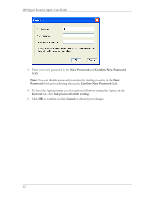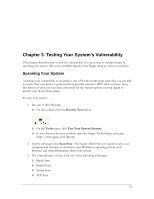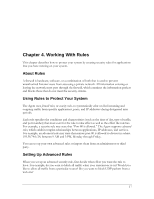HP T5700 HP Sygate Security Agent User Guide - Page 22
New Password, Confirm New Password, Password, General, Ask password while exiting, Cancel
 |
View all HP T5700 manuals
Add to My Manuals
Save this manual to your list of manuals |
Page 22 highlights
HP Sygate Security Agent User Guide 3. Enter your new password in the New Password and Confirm New Password fields. Note: You can disable password protection by making no entry in the New Password field and confirming that in the Confirm New Password field. 4. To have the Agent prompt you for a password before exiting the Agent, on the General tab, click Ask password while exiting. 5. Click OK to confirm or click Cancel to discard your changes. 12

HP Sygate Security Agent User Guide
3.
Enter your new password in the
New Password
and
Confirm New Password
fields.
Note:
You can disable password protection by making no entry in the
New
Password
field and confirming that in the
Confirm New Password
field.
4.
To have the Agent prompt you for a password before exiting the Agent, on the
General
tab, click
Ask password while exiting
.
5.
Click
OK
to confirm or click
Cancel
to discard your changes.
12