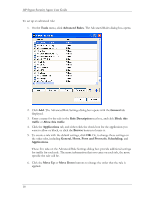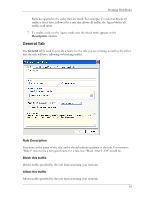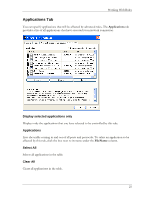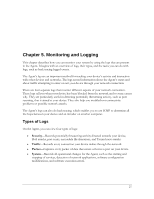HP T5700 HP Sygate Security Agent User Guide - Page 33
Scheduling Tab, Traffic Direction, Rule Summary field
 |
View all HP T5700 manuals
Add to My Manuals
Save this manual to your list of manuals |
Page 33 highlights
Working With Rules all ports will be affected by the rule. If you enter a port number for the local port entry, but not for the remote port entry, then the local port you entered and ALL remote ports will be affected by the rule. Then, select which traffic direction should be affected by the rule. ICMP Displays a list of ICMP types. Select the types of ICMP that you wish allow or block by placing a check next to them. Then select which traffic direction should be affected by the rule. IP Type Displays a list of IP protocol types displayed on the lower half of the Ports and Protocols tab. Traffic Direction Specifies the traffic direction, either Incoming, Outgoing, or Both. Rule Summary field Provides a description of the rule and what traffic it affects on your system. Scheduling Tab The Scheduling tab provides a way for you to create a rule that you want to take effect only during (or excluding) certain time periods. For instance, if you want to block all traffic after 1 AM, then you can create a schedule that will permit the rule to do so. 23