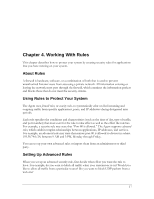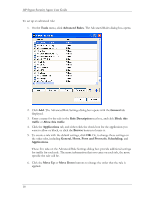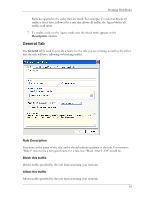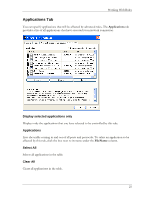HP T5700 HP Sygate Security Agent User Guide - Page 30
Hosts Tab, Apply Rule to Network Interface, Apply this rule during Screensaver Mode
 |
View all HP T5700 manuals
Add to My Manuals
Save this manual to your list of manuals |
Page 30 highlights
HP Sygate Security Agent User Guide Apply Rule to Network Interface Specifies which network interface card this rule will apply to. If you have multiple network cards, select one from the list box, or select All network interface cards to apply the rule to every card. Apply this rule during Screensaver Mode Activates the rule even if your device's screensaver is on (if applicable). o On-The rule will be activated only when the screensaver is on. Enable this if you want to block all traffic and all ports while you device is idle. o Off-This rule will be activated only if the screensaver is off and all other conditions are satisfied. o Both On and Off-This rule is unaffected by the screensaver. Record this traffic in "Packet Log" Records traffic affected by this rule in the Packet Log. Rule Summary field Provides a summary of the rule's functionality. Hosts Tab The Hosts tab is where you can specify the source (IP address, MAC address, or subnet range) of traffic that you want the rule apply to. 20