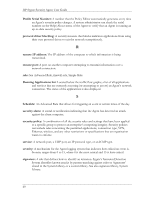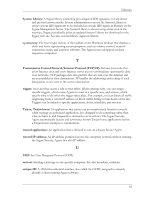HP T5700 HP Sygate Security Agent User Guide - Page 69
OS Fingerprint Masquerading, outbound traffic, packet, policy, port scan, portscan checking, priority
 |
View all HP T5700 manuals
Add to My Manuals
Save this manual to your list of manuals |
Page 69 highlights
Glossary O OS Fingerprint Masquerading: An option that keeps programs from detecting the operating system of a computer running the Agent. When OS Fingerprint Masquerading is enabled, the Agent modifies TCP/IP packets so it is not possible to determine its operating system. outbound traffic: Traffic that was initiated from the local computer. See also inbound traffic. P packet: A unit of data sent over a network. It is accompanied by a packet header that includes information, such as the message length, priority, checksum, and the source and destination address. When packets are sent over a network protected by Sygate Secure Enterprise, each packet is evaluated for specific patterns that indicate known attacks. If a match occurs, the attack is blocked. See also Fragmented Packets. policy: See security policy. port: A connection on a computer where devices that pass data to and from the computer are physically connected. Ports are numbered from 0 to 65535. Ports 0 to 1024 are reserved for use by certain privileged services. See also Authentication port, local port, remote port, source port. port scan: A method that hackers use to determine which computer's ports are open to communication. It is done by sending messages to computer ports to locate points of vulnerability. Although it can be a precursor to an intrusion attempt, port scanning does not in itself provide access to a remote system. See also Portscan Checking. portscan checking: An option that monitors all incoming packets that are blocked by any security rule. If several different packets were blocked on different ports in a short period of time, a security log entry is generated. Portscan checking does not block any packets. A security policy needs to be created to block traffic in the event that a port scan occurs. priority: The order in which rules take effect. Rules with a higher priority (0 being highest, 15 being lowest) take effect before rules with lower priority. Simple rules, by default, have a priority of 10. Advanced Rules, by default, have a priority of 5. profile: See security policy. 59