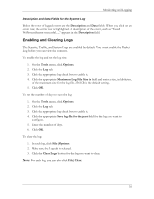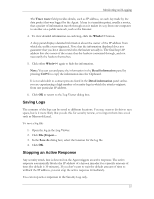HP T5700 HP Sygate Security Agent User Guide - Page 46
Back Tracing Logged Events, Trace Route, BackTrace, Action|BackTrace, Back Trace Information
 |
View all HP T5700 manuals
Add to My Manuals
Save this manual to your list of manuals |
Page 46 highlights
HP Sygate Security Agent User Guide Back Tracing Logged Events Back tracing enables you to pinpoint the source of data from a logged event. Like retracing a criminal's path at a crime scene, back tracing shows the exact steps that incoming traffic has made before reaching your device and being logged by the Agent. Back tracing is the process of following a data packet backwards, discovering which routers the data took to reach your device. In the case of a Security Log entry, you can trace a data packet used in an attack attempt. Each router that a data packet passes through has an IP address, which is provided in the Trace Route field. You can back trace a logged event in the Security, Traffic, and System logs. To back trace a logged event: 1. Open the log file and click an event so that the entire row is selected. 2. Either right-click and click BackTrace, or click Action|BackTrace. The Agent begins back tracing the event. 3. The Back Trace Information dialog box appears. 36