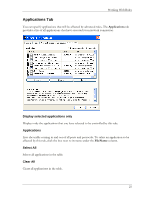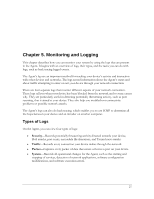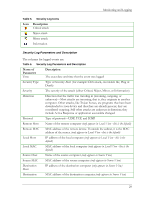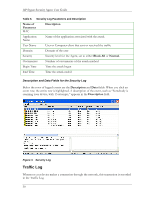HP T5700 HP Sygate Security Agent User Guide - Page 35
Applications Tab, Display selected applications only, Select All, Clear All
 |
View all HP T5700 manuals
Add to My Manuals
Save this manual to your list of manuals |
Page 35 highlights
Working With Rules Applications Tab You can specify applications that will be affected by advanced rules. The Applications tab provides a list of all applications that have accessed your network connection. Display selected applications only Displays only the applications that you have selected to be controlled by this rule. Applications Lists the traffic coming in and out of all ports and protocols. To select an application to be affected by this rule, click the box next to its name under the FileName column. Select All Selects all applications in the table. Clear All Clears all applications in the table. 25

Working With Rules
Applications Tab
You can specify applications that will be affected by advanced rules. The
Applications
tab
provides a list of all applications that have accessed your network connection.
Display selected applications only
Displays only the applications that you have selected to be controlled by this rule.
Applications
Lists the traffic coming in and out of all ports and protocols. To select an application to be
affected by this rule, click the box next to its name under the
FileName
column.
Select All
Selects all applications in the table.
Clear All
Clears all applications in the table.
25