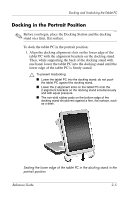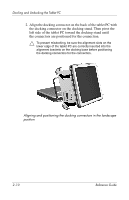HP TC1100 Compaq Tablet PC TC1100 Series Docking Station Reference Guide - Page 21
Changing the Viewing Angle of the, Tablet PC, Using Desktop Video Profiles., your settings
 |
View all HP TC1100 manuals
Add to My Manuals
Save this manual to your list of manuals |
Page 21 highlights
Docking and Undocking the Tablet PC If the docking stand is positioned in writing mode, simply press the tablet PC into place. For more information on writing mode, see the "Changing the Viewing Angle of the Tablet PC" section in Chapter 4. Docking the tablet PC in writing mode ✎ To set your desktop video profiles for the first time or customize your settings, see Chapter 3, "Using Desktop Video Profiles." 2-8 Reference Guide
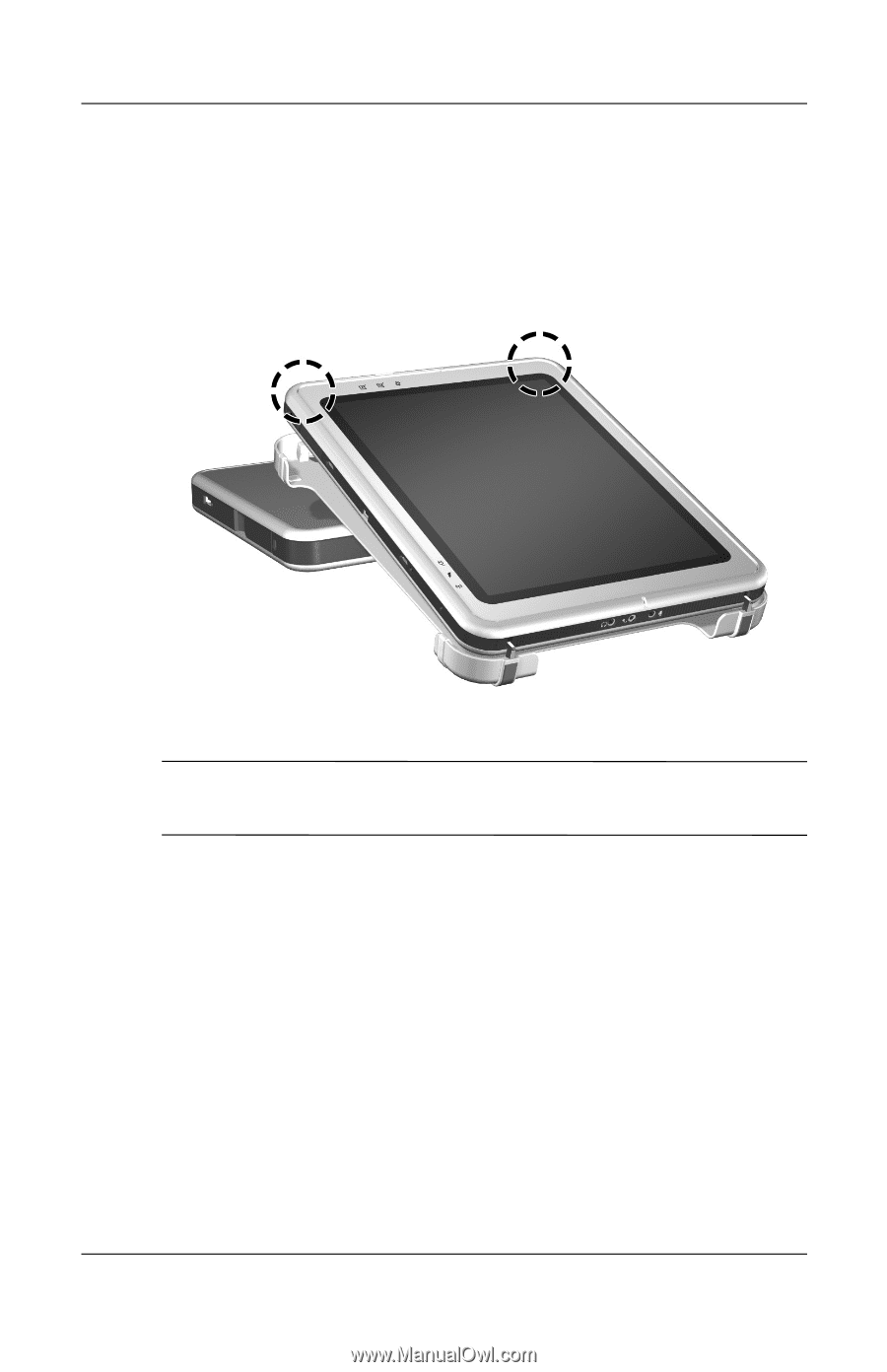
2–8
Reference Guide
Docking and Undocking the Tablet PC
If the docking stand is positioned in writing mode, simply
press the tablet PC into place. For more information on
writing mode, see the
“Changing the Viewing Angle of the
Tablet PC”
section in Chapter 4.
Docking the tablet PC in writing mode
✎
To set your desktop video profiles for the first time or customize
your settings, see Chapter 3,
“Using Desktop Video Profiles.”