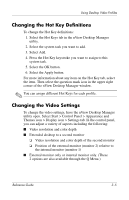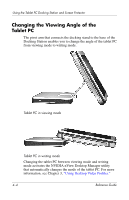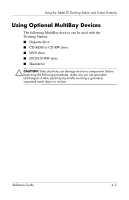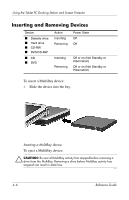HP TC1100 Compaq Tablet PC TC1100 Series Docking Station Reference Guide - Page 35
Using the Tablet PC Docking Station and Screen Protector
 |
View all HP TC1100 manuals
Add to My Manuals
Save this manual to your list of manuals |
Page 35 highlights
4 Using the Tablet PC Docking Station and Screen Protector This chapter provides the following procedures: ■ Changing the tablet PC orientation and viewing angle ■ Using optional MultiBay devices ■ Connecting and using external devices ■ Using communications devices ■ Attaching and detaching the screen protector ✎ The procedures and information in this chapter assume the tablet PC is in the portrait position unless otherwise noted. Reference Guide 4-1
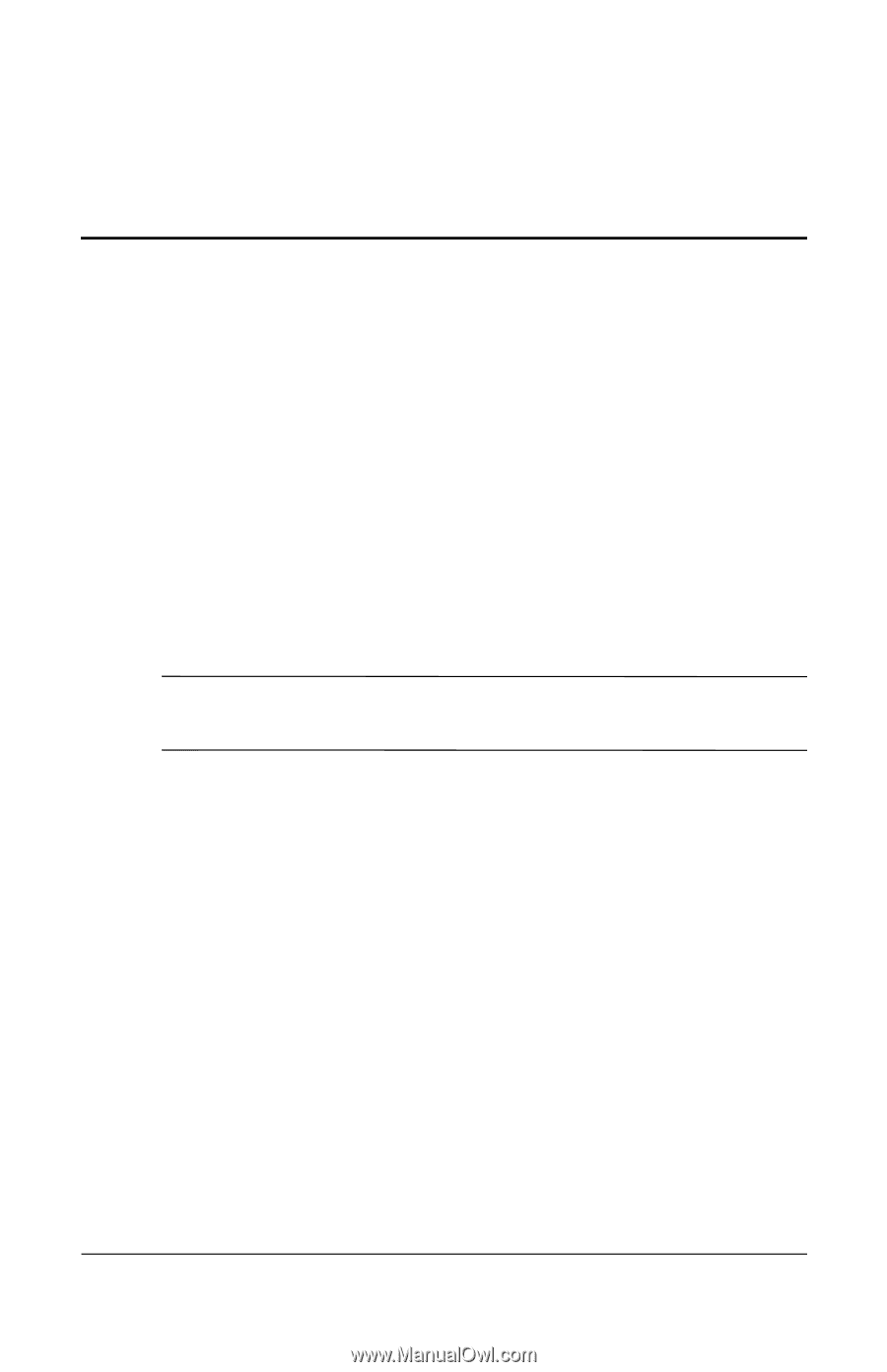
Reference Guide
4–1
4
Using the Tablet PC Docking
Station and Screen Protector
This chapter provides the following procedures:
■
Changing the tablet PC orientation and viewing angle
■
Using optional MultiBay devices
■
Connecting and using external devices
■
Using communications devices
■
Attaching and detaching the screen protector
✎
The procedures and information in this chapter assume the
tablet PC is in the portrait position unless otherwise noted.