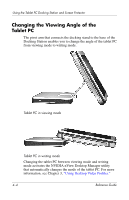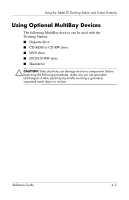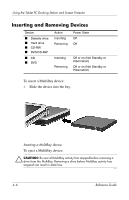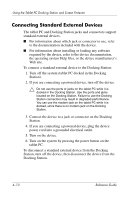HP TC1100 Compaq Tablet PC TC1100 Series Docking Station Reference Guide - Page 40
Inserting and Removing Devices, To insert a MultiBay device, Slide the device into the bay.
 |
View all HP TC1100 manuals
Add to My Manuals
Save this manual to your list of manuals |
Page 40 highlights
Using the Tablet PC Docking Station and Screen Protector Inserting and Removing Devices Device ■ Diskette drive ■ Hard drive ■ CD-RW ■ DVD/CD-RW ■ CD ■ DVD Action Inserting Removing Inserting Removing Power State Off Off Off or on (Not Standby or Hibernation) Off or on (Not Standby or Hibernation) To insert a MultiBay device: » Slide the device into the bay. Inserting a MultiBay device To eject a MultiBay device: Ä CAUTION: Be sure all MultiBay activity has stopped before removing a drive from the MultiBay. Removing a drive before MultiBay activity has stopped can result in data loss. 4-6 Reference Guide
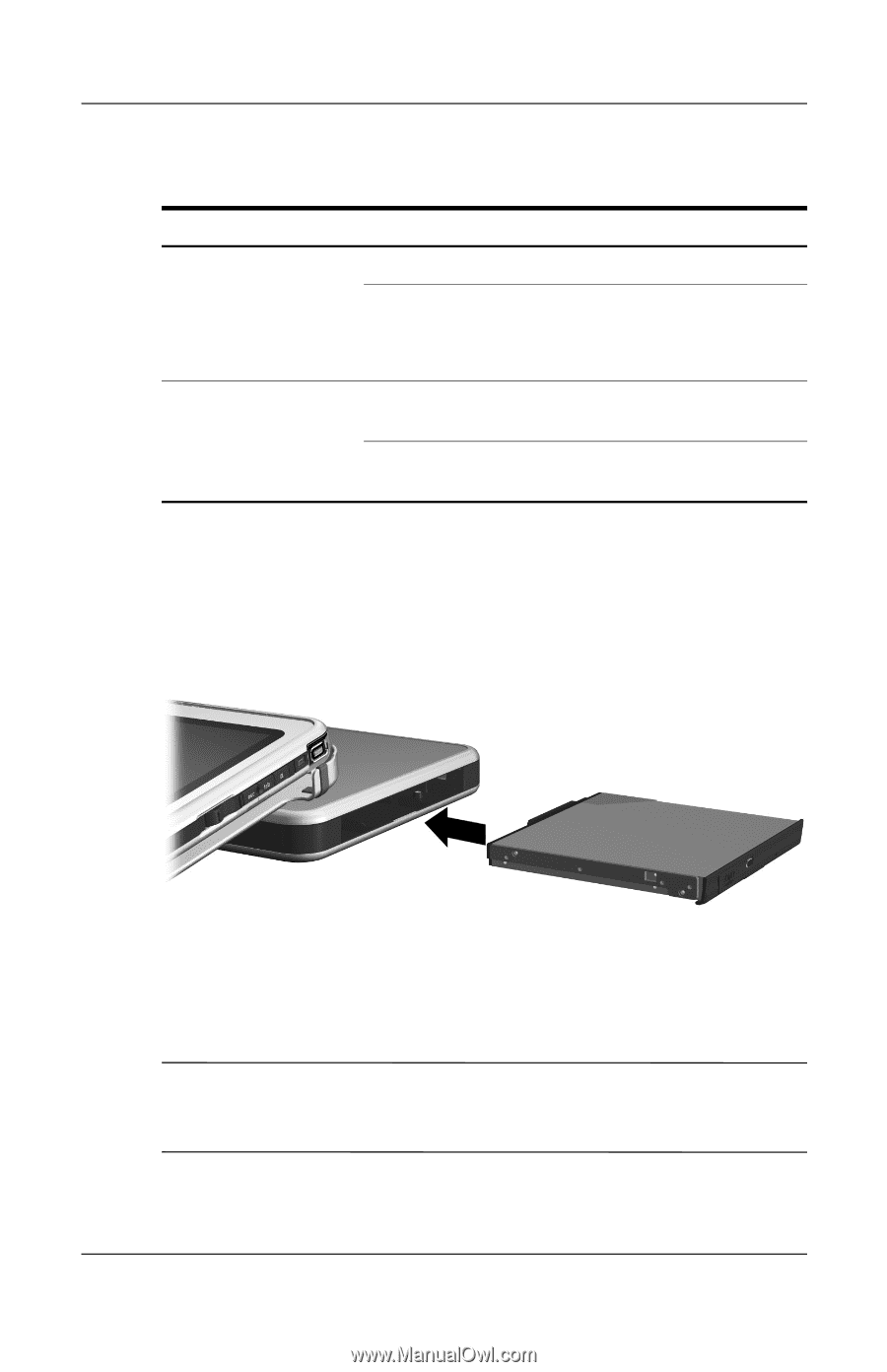
4–6
Reference Guide
Using the Tablet PC Docking Station and Screen Protector
Inserting and Removing Devices
To insert a MultiBay device:
»
Slide the device into the bay.
Inserting a MultiBay device
To eject a MultiBay device:
Ä
CAUTION:
Be sure all MultiBay activity has stopped before removing a
drive from the MultiBay. Removing a drive before MultiBay activity has
stopped can result in data loss.
Device
Action
Power State
■
Diskette drive
■
Hard drive
■
CD-RW
■
DVD/CD-RW
Inserting
Off
Removing
Off
■
CD
■
DVD
Inserting
Off or on (Not Standby or
Hibernation)
Removing
Off or on (Not Standby or
Hibernation)