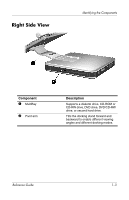HP TC1100 Compaq Tablet PC TC1100 Series Docking Station Reference Guide - Page 3
Contents - keyboard
 |
View all HP TC1100 manuals
Add to My Manuals
Save this manual to your list of manuals |
Page 3 highlights
Contents 1 Identifying the Components Docking Station Components 1-2 Front View 1-2 Right Side View 1-3 Back View 1-4 Left Side View 1-5 Tablet PC Components 1-6 Keyboard Components 1-8 2 Docking and Undocking the Tablet PC Connecting to a Power Source 2-2 Docking the Tablet PC 2-3 Keyboard Considerations 2-3 Docking in the Portrait Position 2-5 Docking in the Landscape Position 2-9 Docking the Tablet PC with the Keyboard Attached 2-12 Undocking the Tablet PC 2-14 Turning the System On and Off 2-15 3 Using Desktop Video Profiles Setting Up the Hardware 3-2 Enabling Default Profiles 3-3 Reference Guide iii

Reference Guide
iii
Contents
1
Identifying the Components
Docking Station Components . . . . . . . . . . . . . . . . . . . . .
1–2
Front View. . . . . . . . . . . . . . . . . . . . . . . . . . . . . . . . .
1–2
Right Side View. . . . . . . . . . . . . . . . . . . . . . . . . . . . .
1–3
Back View . . . . . . . . . . . . . . . . . . . . . . . . . . . . . . . . .
1–4
Left Side View. . . . . . . . . . . . . . . . . . . . . . . . . . . . . .
1–5
Tablet PC Components . . . . . . . . . . . . . . . . . . . . . . . . . .
1–6
Keyboard Components. . . . . . . . . . . . . . . . . . . . . . . . . . .
1–8
2
Docking and Undocking the Tablet PC
Connecting to a Power Source . . . . . . . . . . . . . . . . . . . . .
2–2
Docking the Tablet PC. . . . . . . . . . . . . . . . . . . . . . . . . . .
2–3
Keyboard Considerations . . . . . . . . . . . . . . . . . . . . .
2–3
Docking in the Portrait Position . . . . . . . . . . . . . . . .
2–5
Docking in the Landscape Position . . . . . . . . . . . . . .
2–9
Docking the Tablet PC with the
Keyboard Attached . . . . . . . . . . . . . . . . . . . . . . . . .
2–12
Undocking the Tablet PC. . . . . . . . . . . . . . . . . . . . . . . .
2–14
Turning the System On and Off. . . . . . . . . . . . . . . . . . .
2–15
3
Using Desktop Video Profiles
Setting Up the Hardware . . . . . . . . . . . . . . . . . . . . . . . . .
3–2
Enabling Default Profiles. . . . . . . . . . . . . . . . . . . . . . . . .
3–3